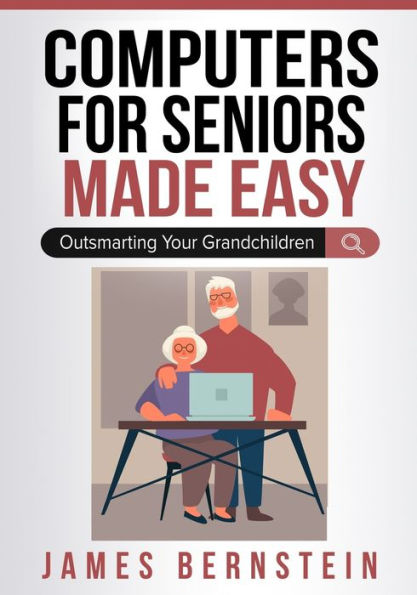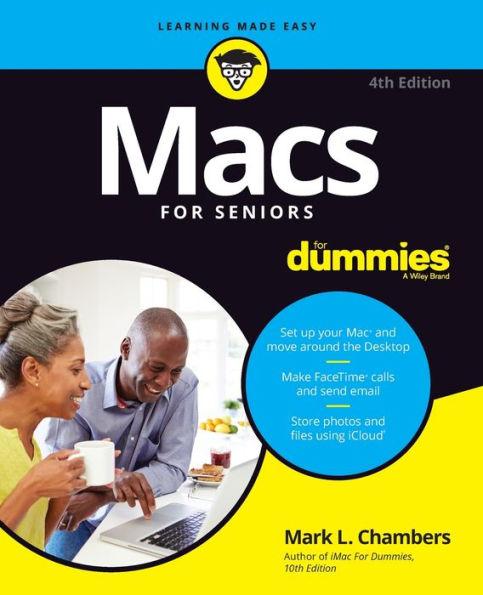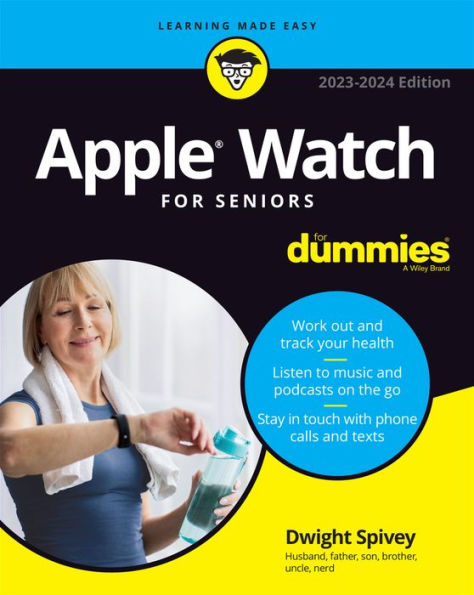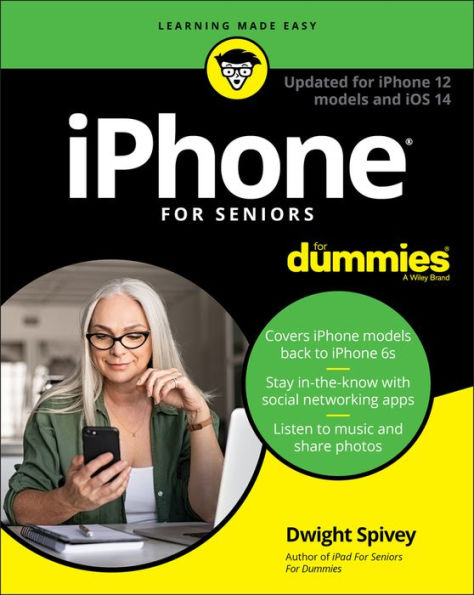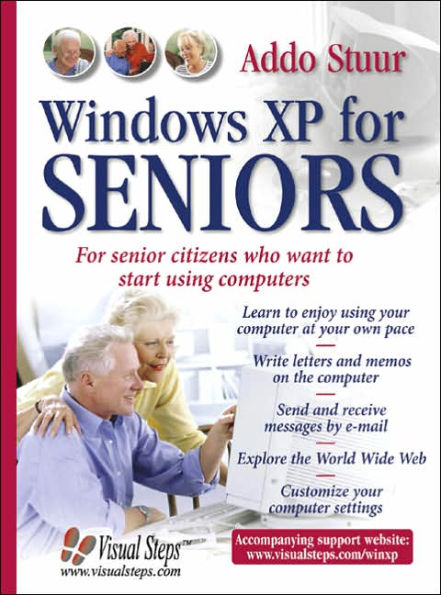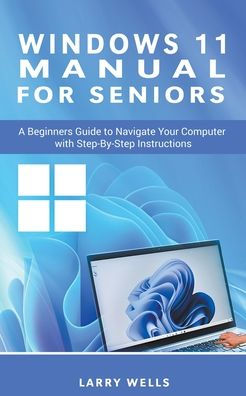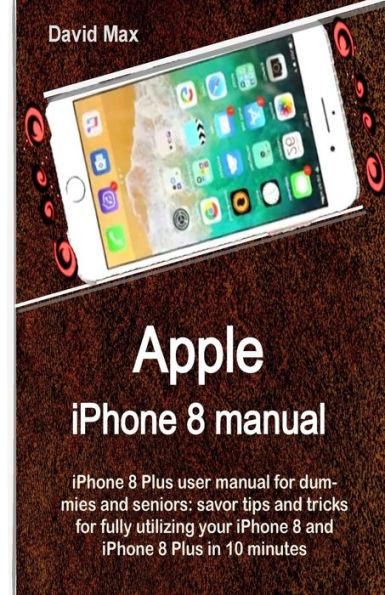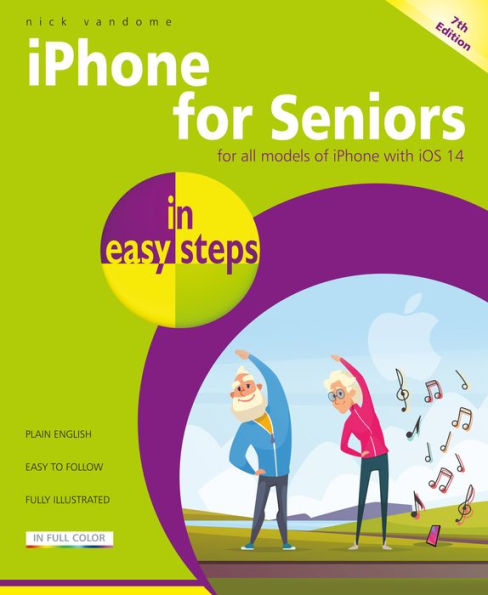Home
Computers For Seniors Dummies
Barnes and Noble
Computers For Seniors Dummies
Current price: $50.99


Barnes and Noble
Computers For Seniors Dummies
Current price: $50.99
Size: Large Print
Loading Inventory...
*Product information may vary - to confirm product availability, pricing, shipping and return information please contact Barnes and Noble
The bestselling guide—now in a new edition
A computer provides a great resource for learning new things and keeping in touch with family and friends, but it may seem intimidating at first. The bestselling
Computers For Seniors For Dummies
is here to help the 50+ set conquer and overcome any uncertainty with clear-cut, easy-to-understand guidance on how to confidently navigate your computer and the Windows 10 operating system. Featuring large text and images, it's never been easier for seniors to smoothly click their way around a new PC.
Even if you don't know a mouse from a megabyte, this book walks you through all the steps to choosing, setting up, and successfully using your new computer. Begin with learning how to turn the computer on and use the keyboard, and from there you'll progress to effortlessly finding your way around the new Windows 10 operating system. Explore all you can do with a computer:
Research topics of interest
Keep in touch with loved ones
Shop securely online
Find recipes and diet tips
If you've just purchased your first computer and need a plain-English introduction to getting started,
has you covered.
A computer provides a great resource for learning new things and keeping in touch with family and friends, but it may seem intimidating at first. The bestselling
Computers For Seniors For Dummies
is here to help the 50+ set conquer and overcome any uncertainty with clear-cut, easy-to-understand guidance on how to confidently navigate your computer and the Windows 10 operating system. Featuring large text and images, it's never been easier for seniors to smoothly click their way around a new PC.
Even if you don't know a mouse from a megabyte, this book walks you through all the steps to choosing, setting up, and successfully using your new computer. Begin with learning how to turn the computer on and use the keyboard, and from there you'll progress to effortlessly finding your way around the new Windows 10 operating system. Explore all you can do with a computer:
Research topics of interest
Keep in touch with loved ones
Shop securely online
Find recipes and diet tips
If you've just purchased your first computer and need a plain-English introduction to getting started,
has you covered.