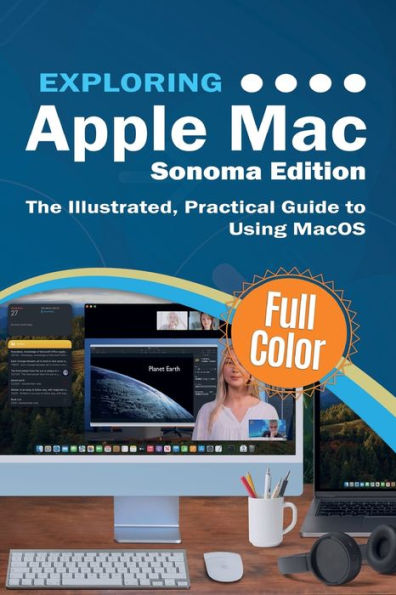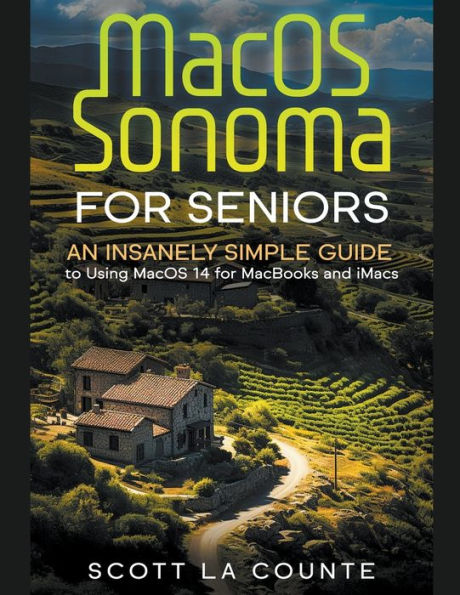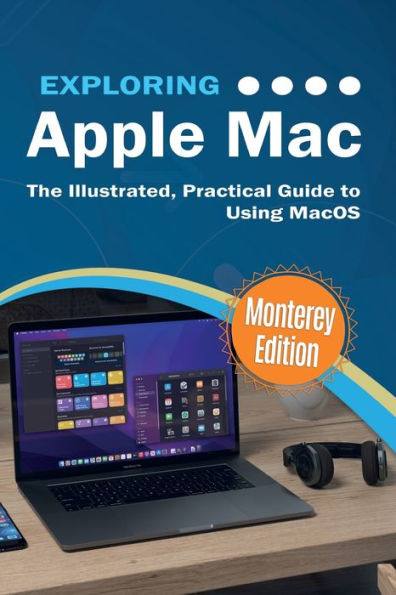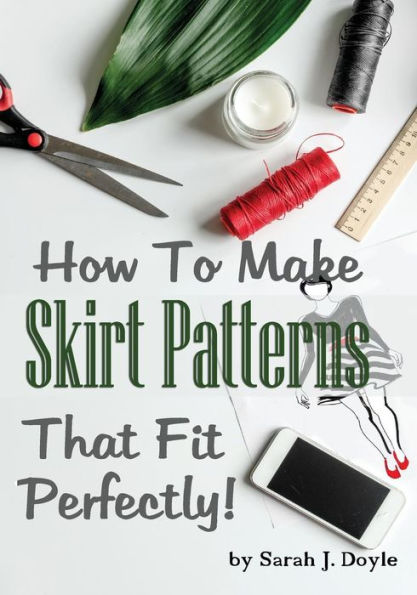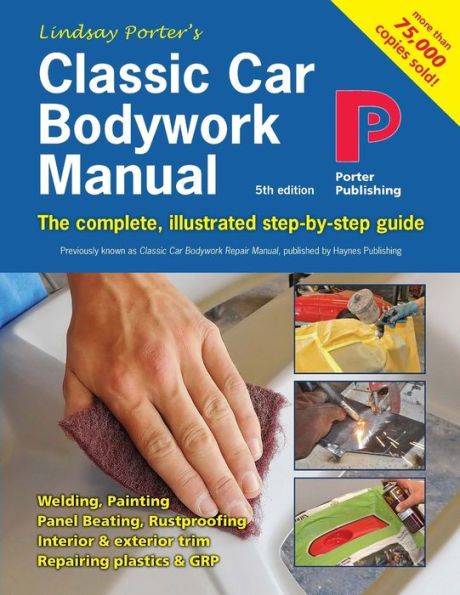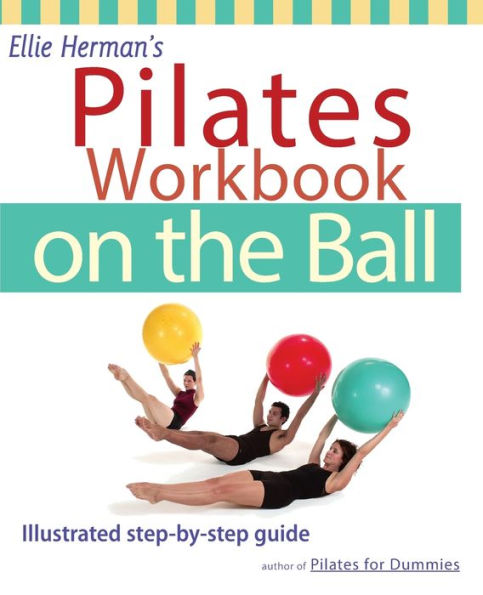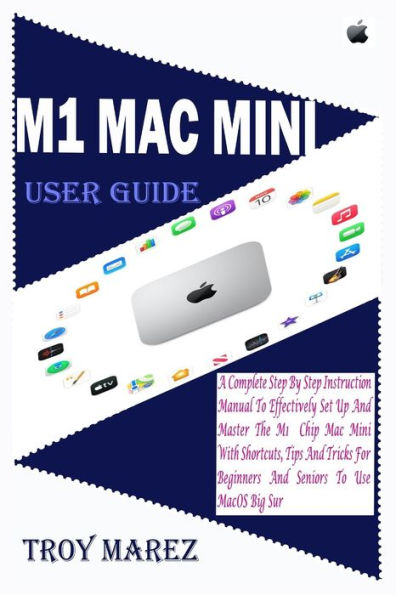Home
Mac for Seniors - Sonoma Edition: The illustrated, Step-by-step guide on how to use MacOS
Barnes and Noble
Loading Inventory...
Mac for Seniors - Sonoma Edition: The illustrated, Step-by-step guide on how to use MacOS
Current price: $26.99
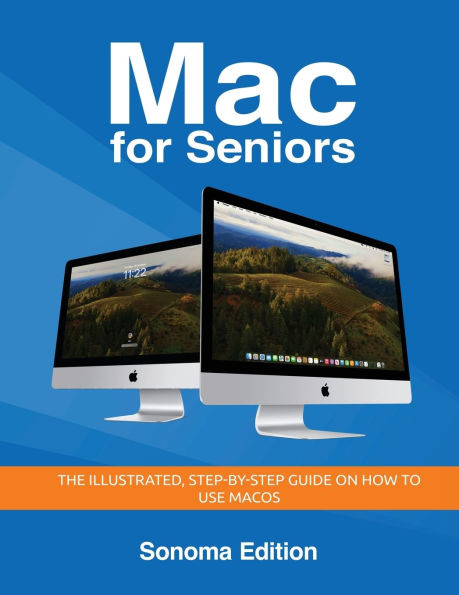
Barnes and Noble
Mac for Seniors - Sonoma Edition: The illustrated, Step-by-step guide on how to use MacOS
Current price: $26.99
Loading Inventory...
Size: OS
*Product information may vary - to confirm product availability, pricing, shipping and return information please contact Barnes and Noble
Step confidently into the world of technology!
Mac for Seniors: Sonoma Edition
by Kevin Wilson is the ultimate guide for seniors and beginners eager to master Apple's macOS Sonoma. This edition is packed with clear, step-by-step instructions, practical tips, and helpful illustrations, making learning your Mac simple and enjoyable.
What You'll Learn:
Effortless Setup
: Quickly set up your Mac with instructions on creating an Apple ID, connecting to Wi-Fi, and configuring iCloud.
Navigate with Ease
: Master macOS Sonoma's features, including widgets, dynamic wallpapers, and the user-friendly desktop interface.
Stay Connected
: Learn how to send emails, make FaceTime calls, and manage Messages to stay in touch with loved ones.
Explore Entertainment
: Organize and edit photos, stream music, and watch your favorite shows with apps like Photos, Apple Music, and Apple TV.
Maintain Your Mac
: Keep your Mac secure and running smoothly with tips on updates, backups, and troubleshooting common issues.
Perfect for Seniors and Beginners:
Designed with large fonts, simple language, and visual guidance, this book ensures a stress-free learning experience tailored to your needs. Whether you're new to Apple or upgrading,
will help you make the most of your Mac.
Take charge of your technology today with
!
Mac for Seniors: Sonoma Edition
by Kevin Wilson is the ultimate guide for seniors and beginners eager to master Apple's macOS Sonoma. This edition is packed with clear, step-by-step instructions, practical tips, and helpful illustrations, making learning your Mac simple and enjoyable.
What You'll Learn:
Effortless Setup
: Quickly set up your Mac with instructions on creating an Apple ID, connecting to Wi-Fi, and configuring iCloud.
Navigate with Ease
: Master macOS Sonoma's features, including widgets, dynamic wallpapers, and the user-friendly desktop interface.
Stay Connected
: Learn how to send emails, make FaceTime calls, and manage Messages to stay in touch with loved ones.
Explore Entertainment
: Organize and edit photos, stream music, and watch your favorite shows with apps like Photos, Apple Music, and Apple TV.
Maintain Your Mac
: Keep your Mac secure and running smoothly with tips on updates, backups, and troubleshooting common issues.
Perfect for Seniors and Beginners:
Designed with large fonts, simple language, and visual guidance, this book ensures a stress-free learning experience tailored to your needs. Whether you're new to Apple or upgrading,
will help you make the most of your Mac.
Take charge of your technology today with
!
Step confidently into the world of technology!
Mac for Seniors: Sonoma Edition
by Kevin Wilson is the ultimate guide for seniors and beginners eager to master Apple's macOS Sonoma. This edition is packed with clear, step-by-step instructions, practical tips, and helpful illustrations, making learning your Mac simple and enjoyable.
What You'll Learn:
Effortless Setup
: Quickly set up your Mac with instructions on creating an Apple ID, connecting to Wi-Fi, and configuring iCloud.
Navigate with Ease
: Master macOS Sonoma's features, including widgets, dynamic wallpapers, and the user-friendly desktop interface.
Stay Connected
: Learn how to send emails, make FaceTime calls, and manage Messages to stay in touch with loved ones.
Explore Entertainment
: Organize and edit photos, stream music, and watch your favorite shows with apps like Photos, Apple Music, and Apple TV.
Maintain Your Mac
: Keep your Mac secure and running smoothly with tips on updates, backups, and troubleshooting common issues.
Perfect for Seniors and Beginners:
Designed with large fonts, simple language, and visual guidance, this book ensures a stress-free learning experience tailored to your needs. Whether you're new to Apple or upgrading,
will help you make the most of your Mac.
Take charge of your technology today with
!
Mac for Seniors: Sonoma Edition
by Kevin Wilson is the ultimate guide for seniors and beginners eager to master Apple's macOS Sonoma. This edition is packed with clear, step-by-step instructions, practical tips, and helpful illustrations, making learning your Mac simple and enjoyable.
What You'll Learn:
Effortless Setup
: Quickly set up your Mac with instructions on creating an Apple ID, connecting to Wi-Fi, and configuring iCloud.
Navigate with Ease
: Master macOS Sonoma's features, including widgets, dynamic wallpapers, and the user-friendly desktop interface.
Stay Connected
: Learn how to send emails, make FaceTime calls, and manage Messages to stay in touch with loved ones.
Explore Entertainment
: Organize and edit photos, stream music, and watch your favorite shows with apps like Photos, Apple Music, and Apple TV.
Maintain Your Mac
: Keep your Mac secure and running smoothly with tips on updates, backups, and troubleshooting common issues.
Perfect for Seniors and Beginners:
Designed with large fonts, simple language, and visual guidance, this book ensures a stress-free learning experience tailored to your needs. Whether you're new to Apple or upgrading,
will help you make the most of your Mac.
Take charge of your technology today with
!