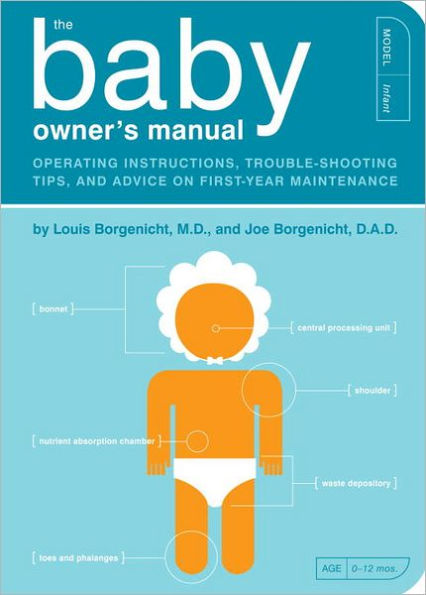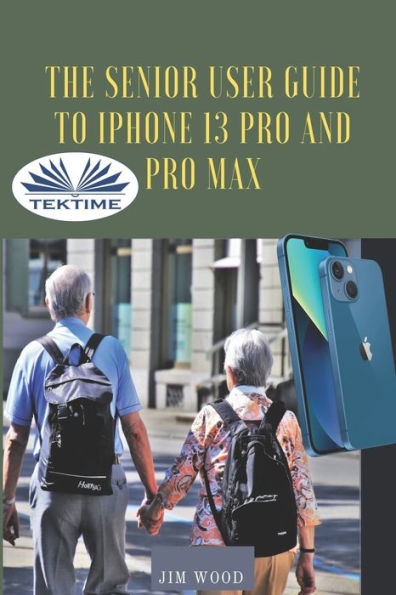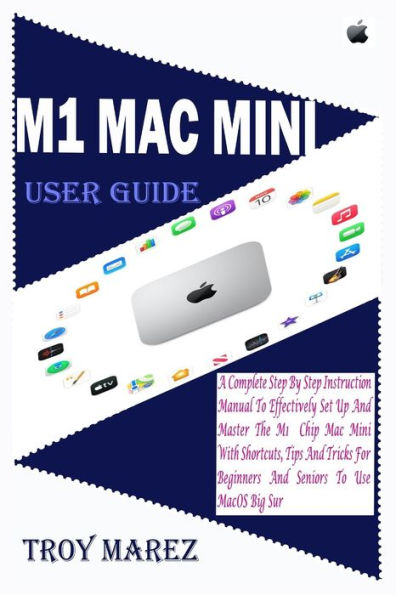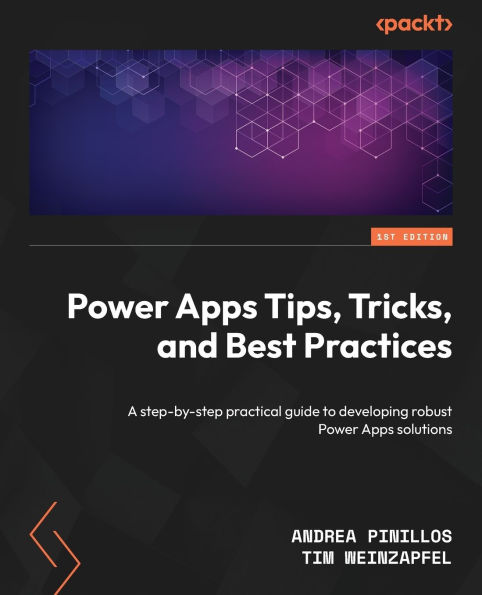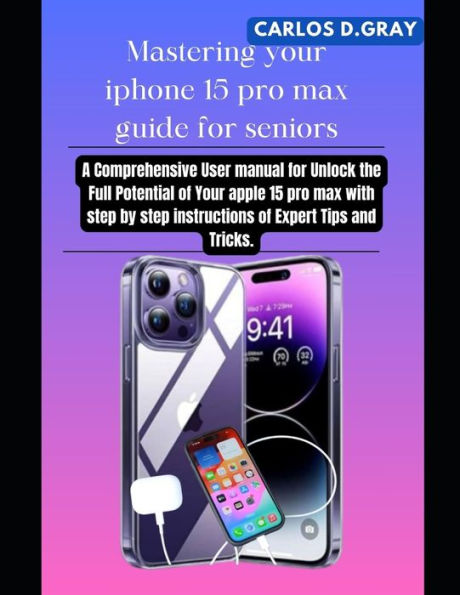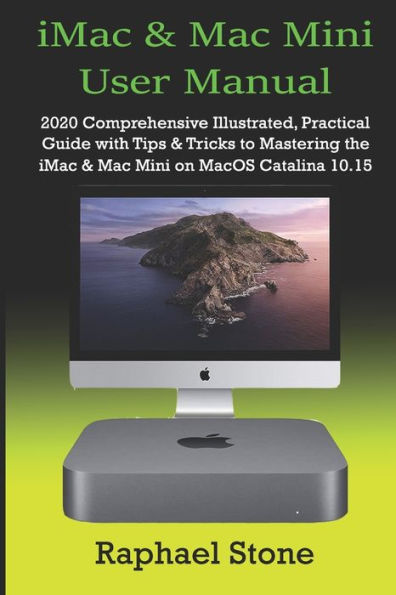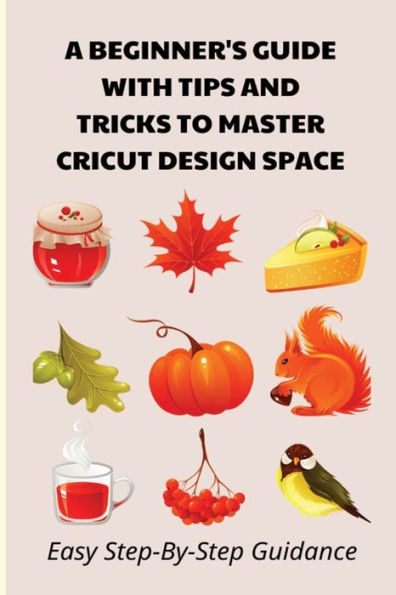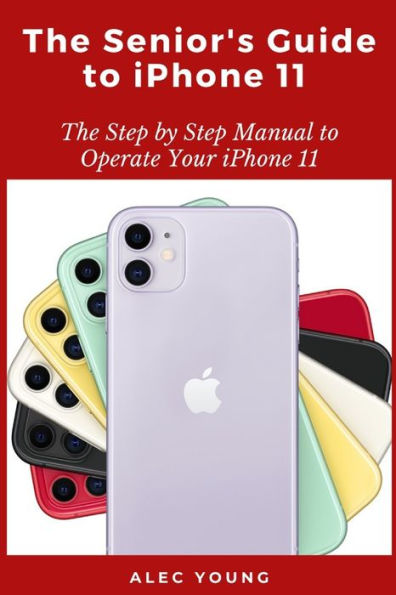Home
macOS Big Sur USER GUIDE: The Complete Instruction Manual To Operate And Install macOS 11 Software Like A Pro With Step By Step Practical Guide On Troubleshooting Common Problems. 70+ Tips And Tricks
Barnes and Noble
Loading Inventory...
macOS Big Sur USER GUIDE: The Complete Instruction Manual To Operate And Install macOS 11 Software Like A Pro With Step By Step Practical Guide On Troubleshooting Common Problems. 70+ Tips And Tricks
Current price: $15.99
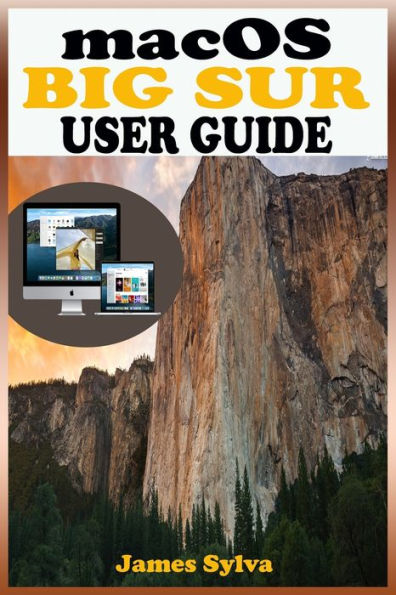
Barnes and Noble
macOS Big Sur USER GUIDE: The Complete Instruction Manual To Operate And Install macOS 11 Software Like A Pro With Step By Step Practical Guide On Troubleshooting Common Problems. 70+ Tips And Tricks
Current price: $15.99
Loading Inventory...
Size: OS
*Product information may vary - to confirm product availability, pricing, shipping and return information please contact Barnes and Noble
Your "Complete Guide" to the World of macOS 11 Big Sur.
macOS Big Sur takes the world's most Advanced desktop Operating System to new levels of performance and beauty.macOS Big Sur has a number of new features, capabilities, and necessary updates that will greatly enhance your macOS experience. Enjoy the biggest update to Safari. Discover new functions for Maps and messages and get even more transparency about your privacy.This book macOS Big Sur User Guide By James Sylva familiarize you more on those features and many more. Additionally, it gallantly walks you through the process of installing macOS 11 Big Sur with the 6 steps process. It also includes various problems macOS 11 Big Sur might encounter during installation and how to troubleshoot it accordingly. Over 70 tips and tricks are also enumerated to improve users experience and productivity.This guide book has been arranged to suit everyone - Beginners, seniors and current users of the macOS 11 Big Sur. So to get the most out of your Mac with a nifty new design, this guide will be a best buy for yourself and for your loved ones.
What you will learn from this guide includes the follow:
•Design And Interface Changes In Big Sur•New And Updated Apps In Big Sur•How To Do A Latest Install Of macOS 11 Big Sur•How To Reinstall macOS Big Sur •How To Upgrade To macOS Big Sur •Steps To Loosen Space In macOS Big Sur •How To Open The Control Center On A Mac•macOS 11 Big Sur Issues And How To Troubleshoot •How To Get Widgets For macOS•How To Customize Widgets On Mac•How To Do A Basic Backup To Time Machine•How To Use iCloud•How To Change Your Mac Password•How To Enable Siri On Mac•How To Bring In Music Into The Music Application For Mac•Mac Keyboard Shortcuts•How To Encrypt (Conceal) A Backup Of An iOS Gadget In macOS•And Lot More Too Numerous To Enumerate...
Just Scroll up and click the "BUY NOW" button and get this guide ASAP to become a pro using macOS 11 Big Sur.
macOS Big Sur takes the world's most Advanced desktop Operating System to new levels of performance and beauty.macOS Big Sur has a number of new features, capabilities, and necessary updates that will greatly enhance your macOS experience. Enjoy the biggest update to Safari. Discover new functions for Maps and messages and get even more transparency about your privacy.This book macOS Big Sur User Guide By James Sylva familiarize you more on those features and many more. Additionally, it gallantly walks you through the process of installing macOS 11 Big Sur with the 6 steps process. It also includes various problems macOS 11 Big Sur might encounter during installation and how to troubleshoot it accordingly. Over 70 tips and tricks are also enumerated to improve users experience and productivity.This guide book has been arranged to suit everyone - Beginners, seniors and current users of the macOS 11 Big Sur. So to get the most out of your Mac with a nifty new design, this guide will be a best buy for yourself and for your loved ones.
What you will learn from this guide includes the follow:
•Design And Interface Changes In Big Sur•New And Updated Apps In Big Sur•How To Do A Latest Install Of macOS 11 Big Sur•How To Reinstall macOS Big Sur •How To Upgrade To macOS Big Sur •Steps To Loosen Space In macOS Big Sur •How To Open The Control Center On A Mac•macOS 11 Big Sur Issues And How To Troubleshoot •How To Get Widgets For macOS•How To Customize Widgets On Mac•How To Do A Basic Backup To Time Machine•How To Use iCloud•How To Change Your Mac Password•How To Enable Siri On Mac•How To Bring In Music Into The Music Application For Mac•Mac Keyboard Shortcuts•How To Encrypt (Conceal) A Backup Of An iOS Gadget In macOS•And Lot More Too Numerous To Enumerate...
Just Scroll up and click the "BUY NOW" button and get this guide ASAP to become a pro using macOS 11 Big Sur.
Your "Complete Guide" to the World of macOS 11 Big Sur.
macOS Big Sur takes the world's most Advanced desktop Operating System to new levels of performance and beauty.macOS Big Sur has a number of new features, capabilities, and necessary updates that will greatly enhance your macOS experience. Enjoy the biggest update to Safari. Discover new functions for Maps and messages and get even more transparency about your privacy.This book macOS Big Sur User Guide By James Sylva familiarize you more on those features and many more. Additionally, it gallantly walks you through the process of installing macOS 11 Big Sur with the 6 steps process. It also includes various problems macOS 11 Big Sur might encounter during installation and how to troubleshoot it accordingly. Over 70 tips and tricks are also enumerated to improve users experience and productivity.This guide book has been arranged to suit everyone - Beginners, seniors and current users of the macOS 11 Big Sur. So to get the most out of your Mac with a nifty new design, this guide will be a best buy for yourself and for your loved ones.
What you will learn from this guide includes the follow:
•Design And Interface Changes In Big Sur•New And Updated Apps In Big Sur•How To Do A Latest Install Of macOS 11 Big Sur•How To Reinstall macOS Big Sur •How To Upgrade To macOS Big Sur •Steps To Loosen Space In macOS Big Sur •How To Open The Control Center On A Mac•macOS 11 Big Sur Issues And How To Troubleshoot •How To Get Widgets For macOS•How To Customize Widgets On Mac•How To Do A Basic Backup To Time Machine•How To Use iCloud•How To Change Your Mac Password•How To Enable Siri On Mac•How To Bring In Music Into The Music Application For Mac•Mac Keyboard Shortcuts•How To Encrypt (Conceal) A Backup Of An iOS Gadget In macOS•And Lot More Too Numerous To Enumerate...
Just Scroll up and click the "BUY NOW" button and get this guide ASAP to become a pro using macOS 11 Big Sur.
macOS Big Sur takes the world's most Advanced desktop Operating System to new levels of performance and beauty.macOS Big Sur has a number of new features, capabilities, and necessary updates that will greatly enhance your macOS experience. Enjoy the biggest update to Safari. Discover new functions for Maps and messages and get even more transparency about your privacy.This book macOS Big Sur User Guide By James Sylva familiarize you more on those features and many more. Additionally, it gallantly walks you through the process of installing macOS 11 Big Sur with the 6 steps process. It also includes various problems macOS 11 Big Sur might encounter during installation and how to troubleshoot it accordingly. Over 70 tips and tricks are also enumerated to improve users experience and productivity.This guide book has been arranged to suit everyone - Beginners, seniors and current users of the macOS 11 Big Sur. So to get the most out of your Mac with a nifty new design, this guide will be a best buy for yourself and for your loved ones.
What you will learn from this guide includes the follow:
•Design And Interface Changes In Big Sur•New And Updated Apps In Big Sur•How To Do A Latest Install Of macOS 11 Big Sur•How To Reinstall macOS Big Sur •How To Upgrade To macOS Big Sur •Steps To Loosen Space In macOS Big Sur •How To Open The Control Center On A Mac•macOS 11 Big Sur Issues And How To Troubleshoot •How To Get Widgets For macOS•How To Customize Widgets On Mac•How To Do A Basic Backup To Time Machine•How To Use iCloud•How To Change Your Mac Password•How To Enable Siri On Mac•How To Bring In Music Into The Music Application For Mac•Mac Keyboard Shortcuts•How To Encrypt (Conceal) A Backup Of An iOS Gadget In macOS•And Lot More Too Numerous To Enumerate...
Just Scroll up and click the "BUY NOW" button and get this guide ASAP to become a pro using macOS 11 Big Sur.