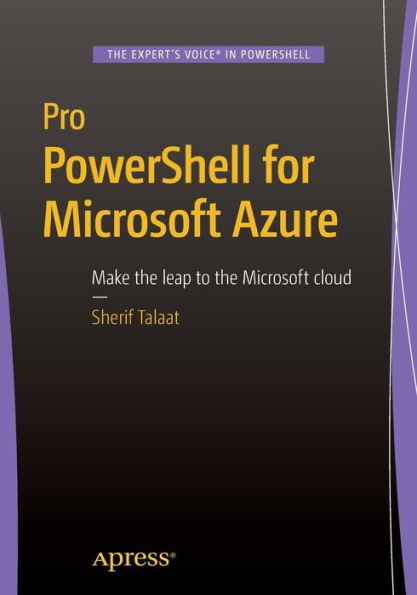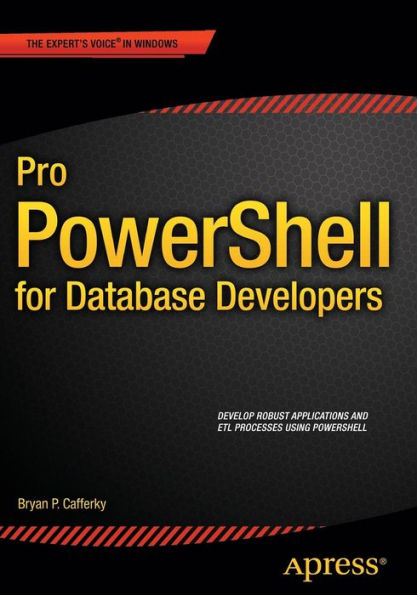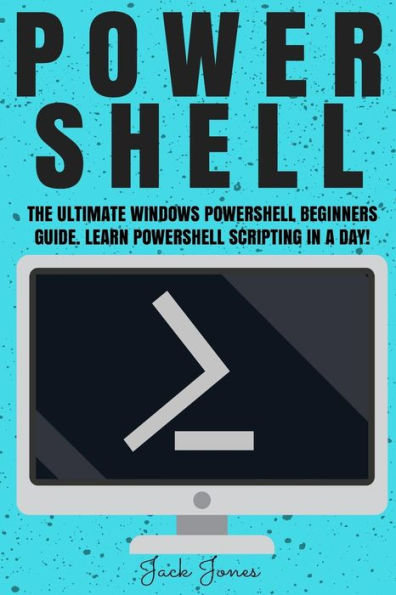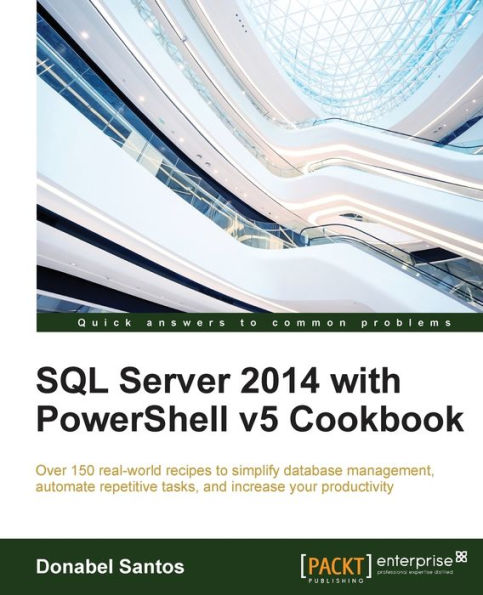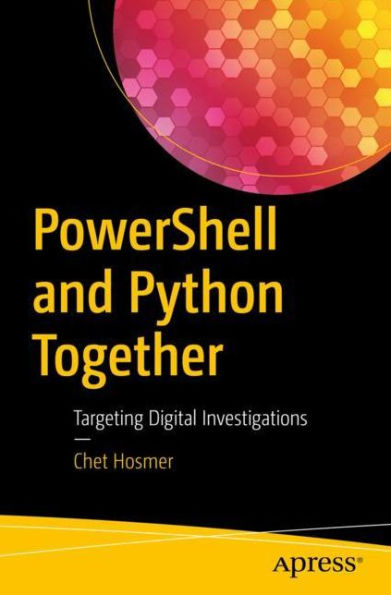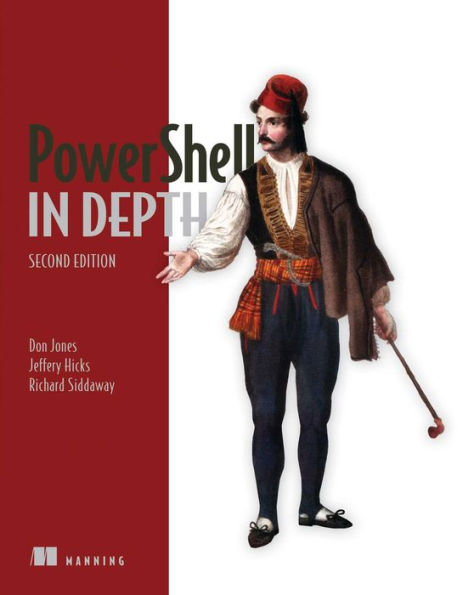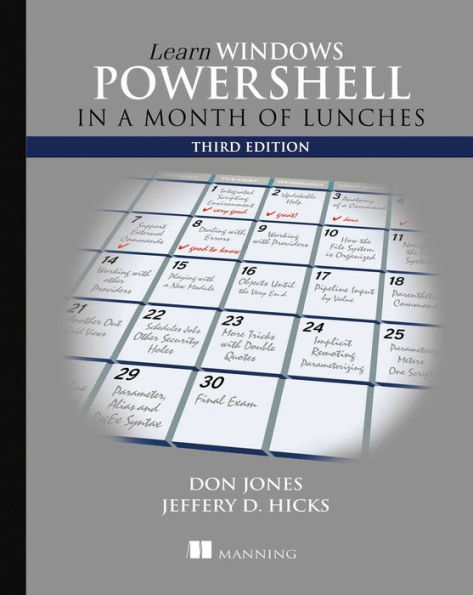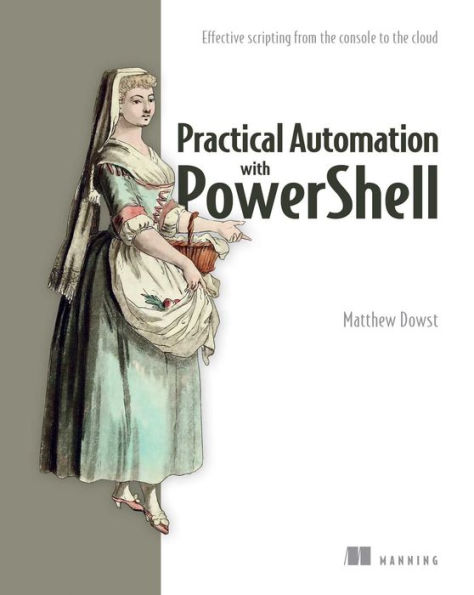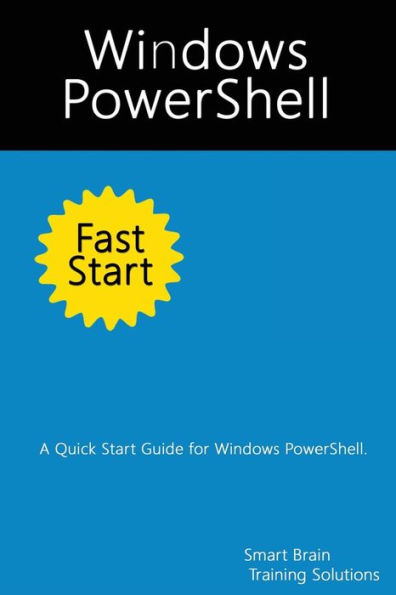Home
PowerShell: IT Pro Solutions
Barnes and Noble
PowerShell: IT Pro Solutions
Current price: $39.99
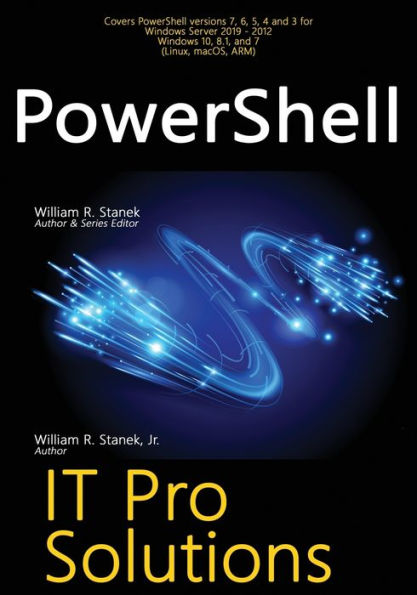
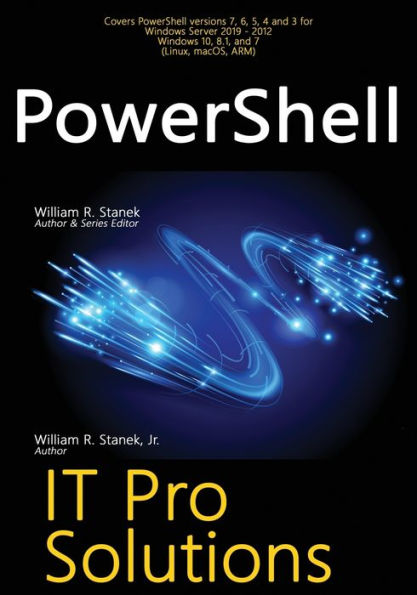
Barnes and Noble
PowerShell: IT Pro Solutions
Current price: $39.99
Size: OS
Loading Inventory...
*Product information may vary - to confirm product availability, pricing, shipping and return information please contact Barnes and Noble
Covers all release versions of PowerShell. Practical and precise, this hands-on guide with ready answers is designed for IT professionals working with Microsoft products, whether for on-premises, hybrid or cloud support. Inside, you'll find expert insights, tips, tricks and workarounds that will show you how to make the most of PowerShell in the shortest amount of time possible. During the course of reading this book, you will master a number of complex topics, techniques, commands and functions.
This book focuses on core PowerShell functionality:
Passing startup parameters and initializing the environment
Creating and using scripts for everyday tasks
Parsing values, output streams and formatting output
Creating and using profiles, aliases and other shortcuts
Using snap-ins, providers, and modules
Enabling remoting, executing remote commands and establishing sessions
Creating background jobs and scheduling them to run automatically
Using expressions and operators
Working with variables, arrays, strings and other PowerShell structures
Creating aliases and functions
Understanding object types, methods and properties
Creating and using objects
Using transcripts to record activities at the prompt
Executing blocks of commands as transactions
Performing conditional execution with If statements
Checking for multiple conditions with switch
Controlling the flow of execution using loops
PowerShell: IT Pro Solutions can be used with the companion book, PowerShell for Administration.
This book focuses on core PowerShell functionality:
Passing startup parameters and initializing the environment
Creating and using scripts for everyday tasks
Parsing values, output streams and formatting output
Creating and using profiles, aliases and other shortcuts
Using snap-ins, providers, and modules
Enabling remoting, executing remote commands and establishing sessions
Creating background jobs and scheduling them to run automatically
Using expressions and operators
Working with variables, arrays, strings and other PowerShell structures
Creating aliases and functions
Understanding object types, methods and properties
Creating and using objects
Using transcripts to record activities at the prompt
Executing blocks of commands as transactions
Performing conditional execution with If statements
Checking for multiple conditions with switch
Controlling the flow of execution using loops
PowerShell: IT Pro Solutions can be used with the companion book, PowerShell for Administration.