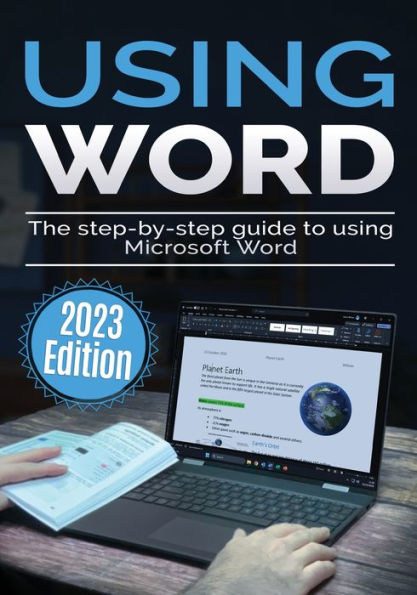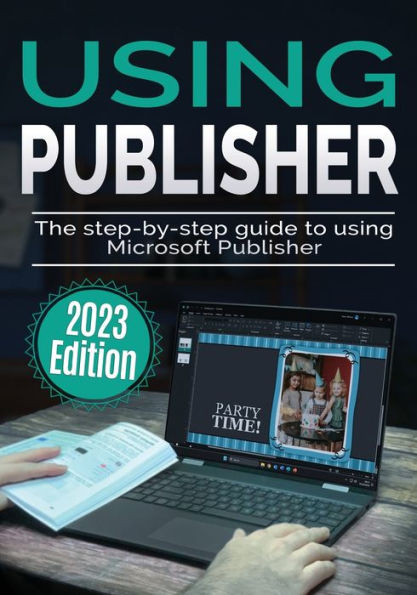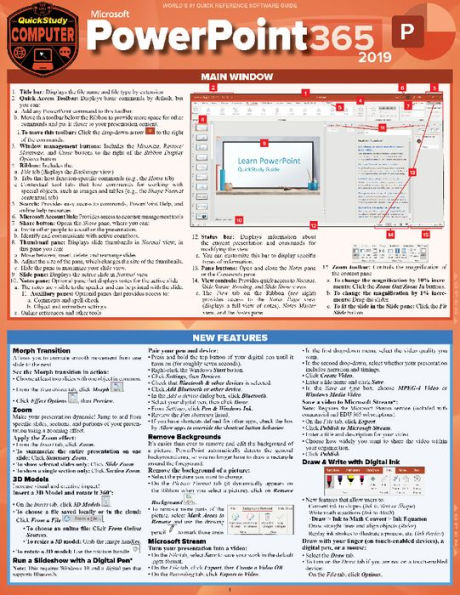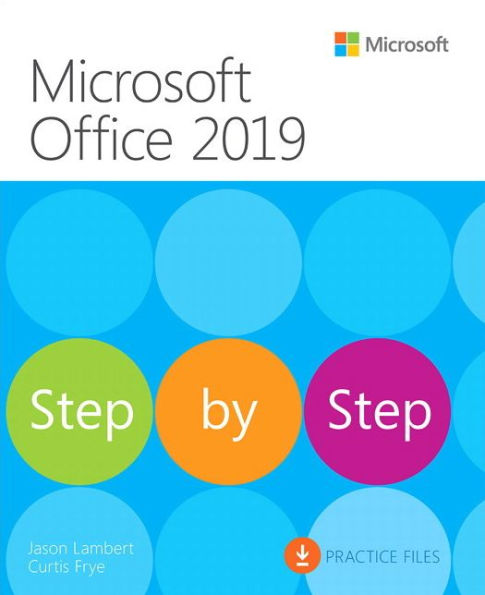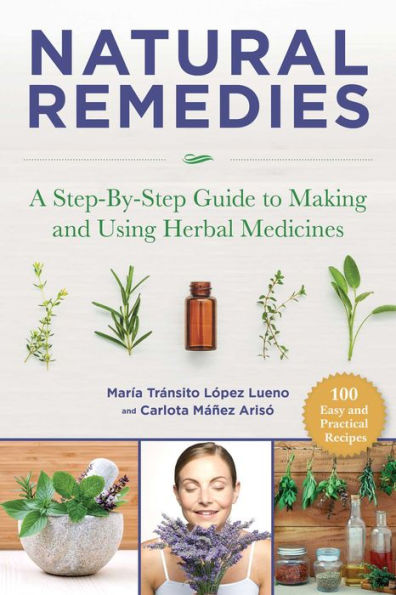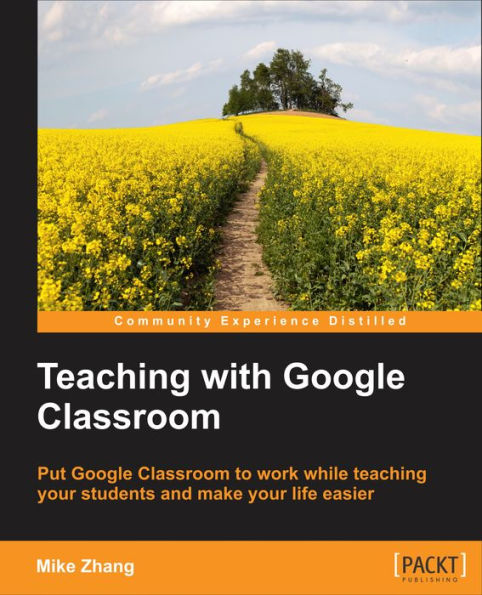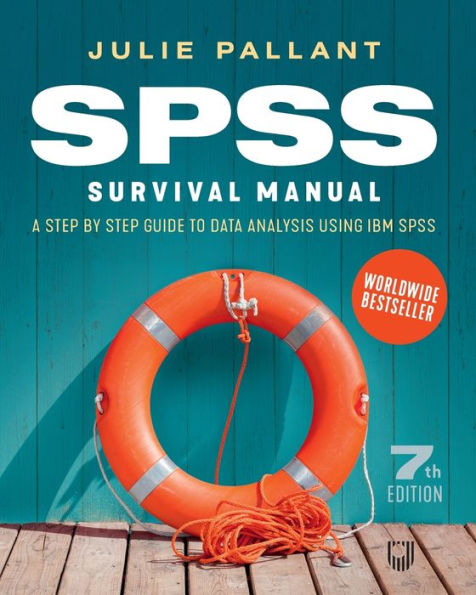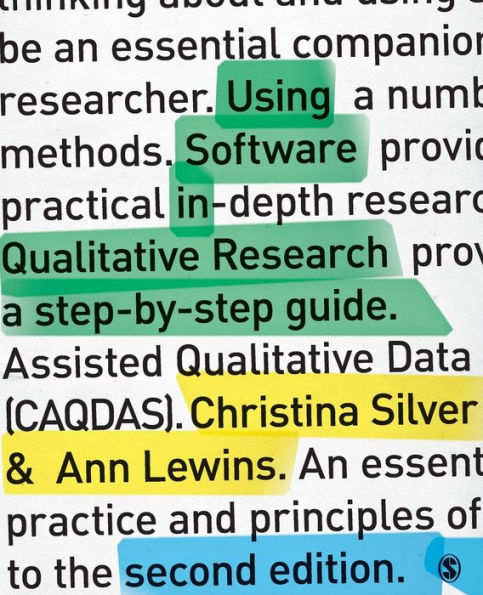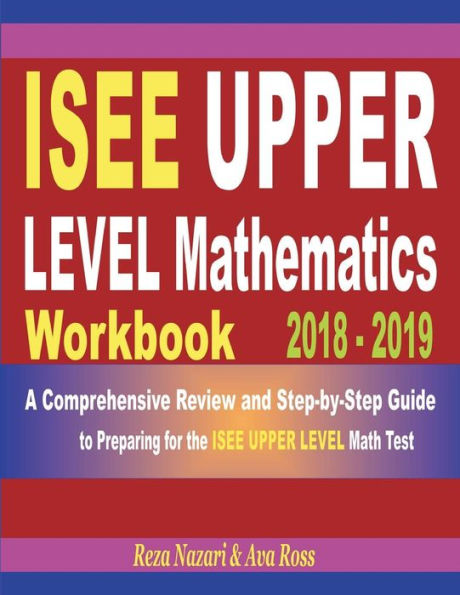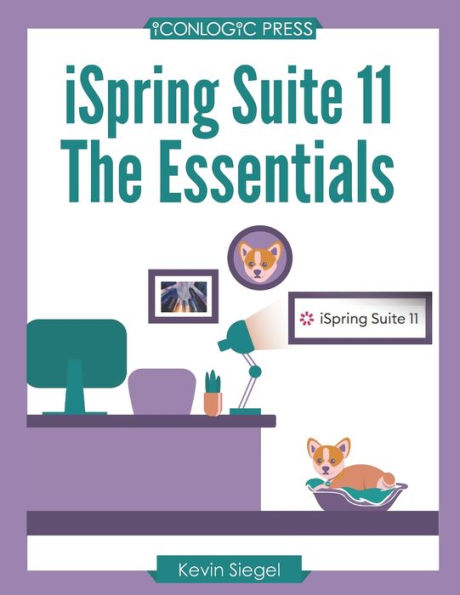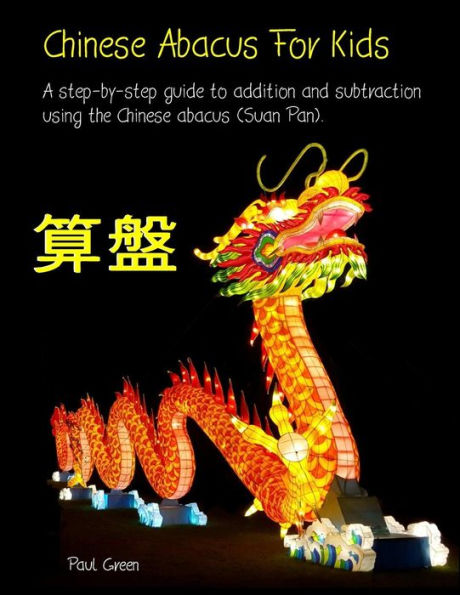Home
Using PowerPoint 2019: The Step-by-step Guide to Microsoft 2019
Barnes and Noble
Using PowerPoint 2019: The Step-by-step Guide to Microsoft 2019
Current price: $14.99
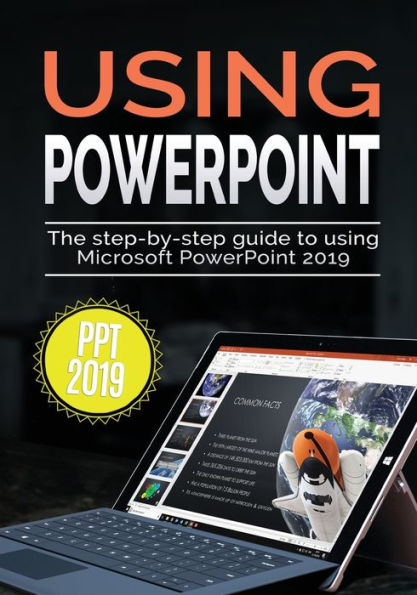
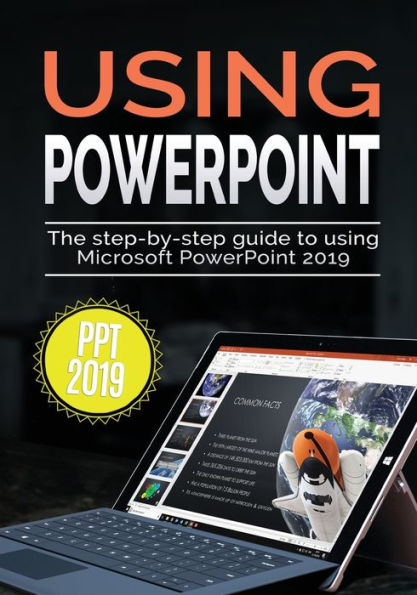
Barnes and Noble
Using PowerPoint 2019: The Step-by-step Guide to Microsoft 2019
Current price: $14.99
Size: Paperback
Loading Inventory...
*Product information may vary - to confirm product availability, pricing, shipping and return information please contact Barnes and Noble
We've all been there before, staring at a computer screen with no idea what to do - don't worry Using PowerPoint 2019 is here to help. Written by best-selling technology author, lecturer, and computer trainer Kevin Wilson, Using PowerPoint 2019 is packed with easy to follow instructions, photos, illustrations, helpful tips and video demos.
Updated to cover Microsoft PowerPoint 2019, this guide will show you how to:
Start PowerPoint and find your way around the ribbon menu
Build new presentations and use templates
Insert slides, add text, animations, transitions, motion paths and graphics
Format presentations with borders, text orientations, colours and highlights
Insert and format charts and tables to present data
Work with presentation documents; open, save presentations, and print handouts
Add sound, video and record voiceovers for your presentations
Export presentations as PDF, video and so on
Present wirelessly with projectors, laptops and tablets
Set up and give your presentation using projectors and TVs
Broadcast a presentation online
and more...
You'll want to keep this edition handy as you make your way around Microsoft PowerPoint. Have Fun!
We want to create the best possible resource to help you, so if we've missed anything out then please get in touch using office@elluminetpress.com and let us know. Thanks.
Updated to cover Microsoft PowerPoint 2019, this guide will show you how to:
Start PowerPoint and find your way around the ribbon menu
Build new presentations and use templates
Insert slides, add text, animations, transitions, motion paths and graphics
Format presentations with borders, text orientations, colours and highlights
Insert and format charts and tables to present data
Work with presentation documents; open, save presentations, and print handouts
Add sound, video and record voiceovers for your presentations
Export presentations as PDF, video and so on
Present wirelessly with projectors, laptops and tablets
Set up and give your presentation using projectors and TVs
Broadcast a presentation online
and more...
You'll want to keep this edition handy as you make your way around Microsoft PowerPoint. Have Fun!
We want to create the best possible resource to help you, so if we've missed anything out then please get in touch using office@elluminetpress.com and let us know. Thanks.