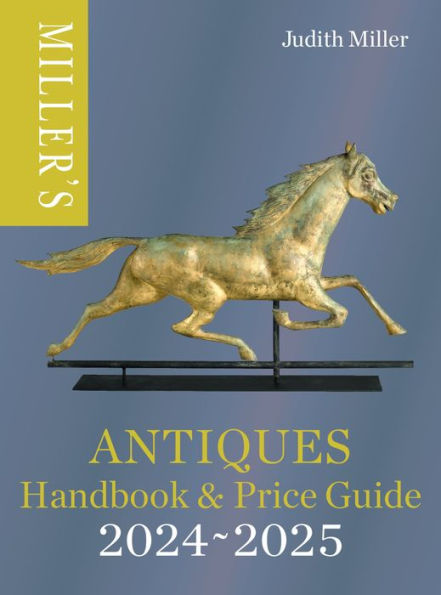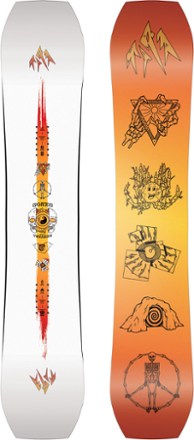Home
2024 - 2025 Newbies Guide to UI/UX Design Using Figma
Barnes and Noble
2024 - 2025 Newbies Guide to UI/UX Design Using Figma
Current price: $25.99
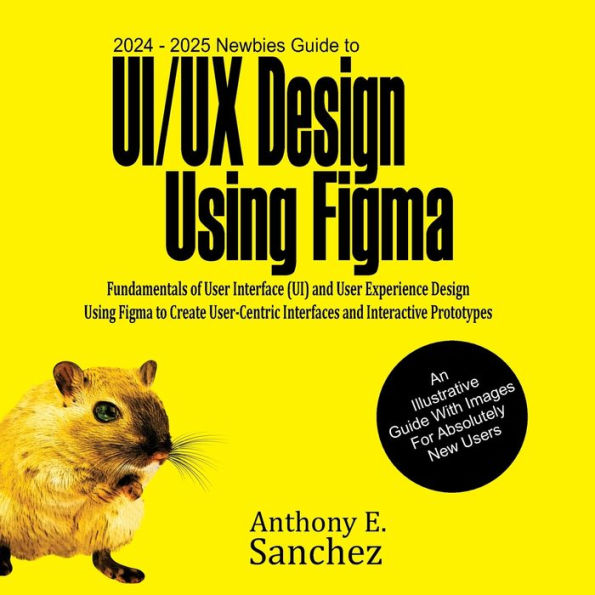
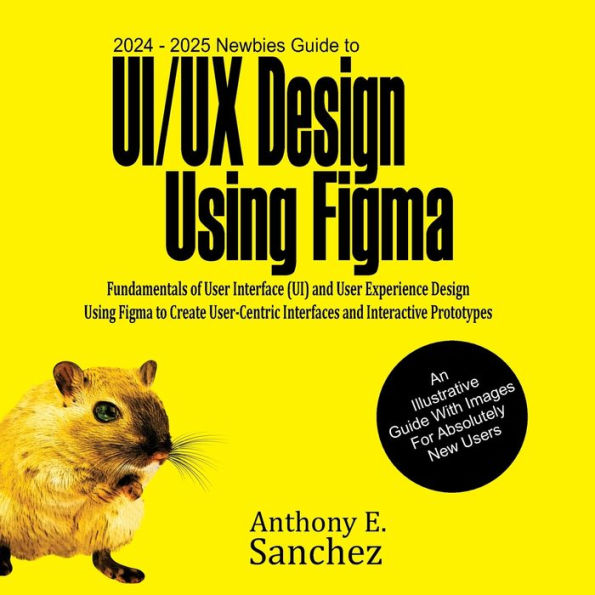
Barnes and Noble
2024 - 2025 Newbies Guide to UI/UX Design Using Figma
Current price: $25.99
Size: Paperback
Loading Inventory...
*Product information may vary - to confirm product availability, pricing, shipping and return information please contact Barnes and Noble
Master UI/UX Design for Web, Mobile & Desktop Apps with Figma!
The 2024-2025 Newbies Guide to UI/UX Design Using Figma equips you with the skills to craft stunning user interfaces (UI) and exceptional user experiences (UX) for modern applications. Whether you're a complete beginner or looking to level up your design game, this book is your comprehensive guide to Figma, the industry-standard design tool.
Inside you'll discover:
- The power of Figma: Learn why Figma is the go-to tool for UI/UX designers and explore its core functionalities.
- UI/UX design fundamentals: Gain a solid understanding of user interface and user experience design principles.
- Mastering Figma's interface: Navigate Figma with ease, from setting up your workspace to understanding file structure and essential tools.
- Wireframing made easy: Learn the art of wireframing, explore different types, and build user flows using Figma.
- Design with precision: Utilize Figma's advanced features like Auto Layout, Constraints, and Layout Grids to create pixel-perfect designs.
- Style your interfaces: Dive into colors, gradients, typography, and image masking to create visually stunning UIs.
- Component and Variable magic: Unlock the power of Figma's component and variable systems for efficient and scalable design.
- Prototyping for interactivity: Bring your designs to life by creating interactive prototypes with transitions and animations.
- Essential Figma tips and tricks: Boost your design workflow with Figma shortcuts and productivity hacks.
- Unleash the power of FigJam: Discover Figma's built-in collaboration tool, FigJam, for brainstorming and real-time ideation.
With clear, step-by-step instructions and insightful explanations, this book is your one-stop shop for mastering UI/UX design with Figma. Start creating user-centric interfaces and interactive prototypes today! Hit the BUY button and let's get started.
The 2024-2025 Newbies Guide to UI/UX Design Using Figma equips you with the skills to craft stunning user interfaces (UI) and exceptional user experiences (UX) for modern applications. Whether you're a complete beginner or looking to level up your design game, this book is your comprehensive guide to Figma, the industry-standard design tool.
Inside you'll discover:
- The power of Figma: Learn why Figma is the go-to tool for UI/UX designers and explore its core functionalities.
- UI/UX design fundamentals: Gain a solid understanding of user interface and user experience design principles.
- Mastering Figma's interface: Navigate Figma with ease, from setting up your workspace to understanding file structure and essential tools.
- Wireframing made easy: Learn the art of wireframing, explore different types, and build user flows using Figma.
- Design with precision: Utilize Figma's advanced features like Auto Layout, Constraints, and Layout Grids to create pixel-perfect designs.
- Style your interfaces: Dive into colors, gradients, typography, and image masking to create visually stunning UIs.
- Component and Variable magic: Unlock the power of Figma's component and variable systems for efficient and scalable design.
- Prototyping for interactivity: Bring your designs to life by creating interactive prototypes with transitions and animations.
- Essential Figma tips and tricks: Boost your design workflow with Figma shortcuts and productivity hacks.
- Unleash the power of FigJam: Discover Figma's built-in collaboration tool, FigJam, for brainstorming and real-time ideation.
With clear, step-by-step instructions and insightful explanations, this book is your one-stop shop for mastering UI/UX design with Figma. Start creating user-centric interfaces and interactive prototypes today! Hit the BUY button and let's get started.