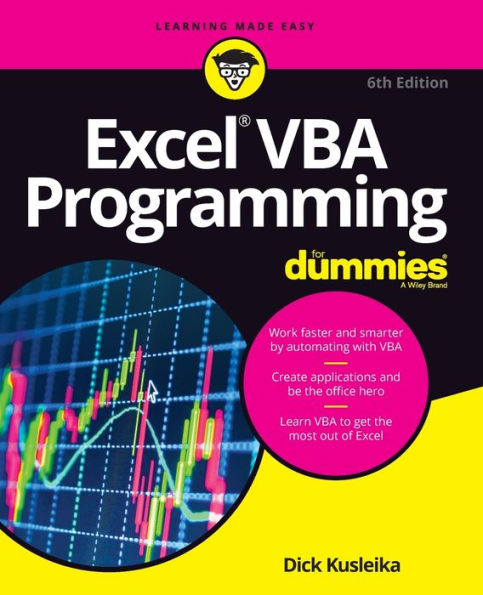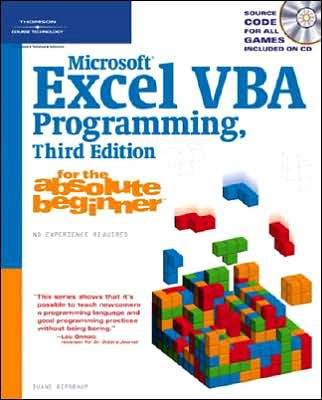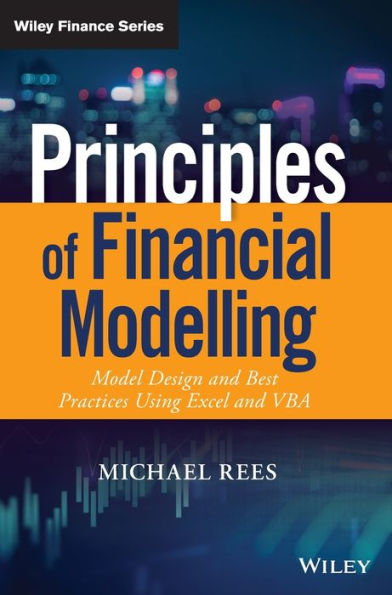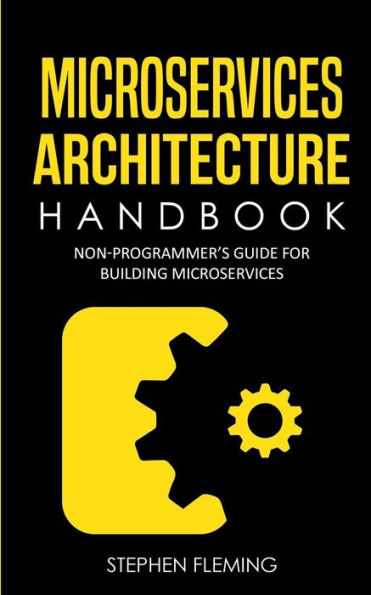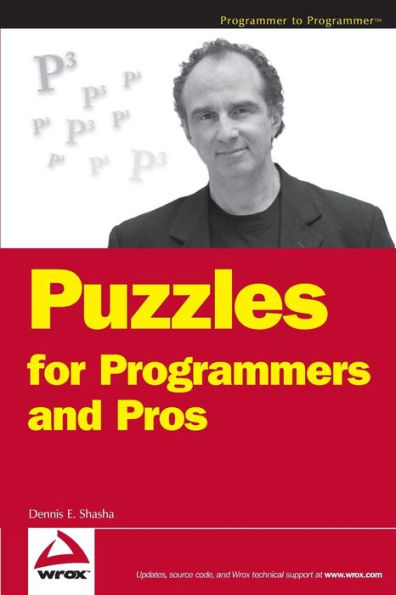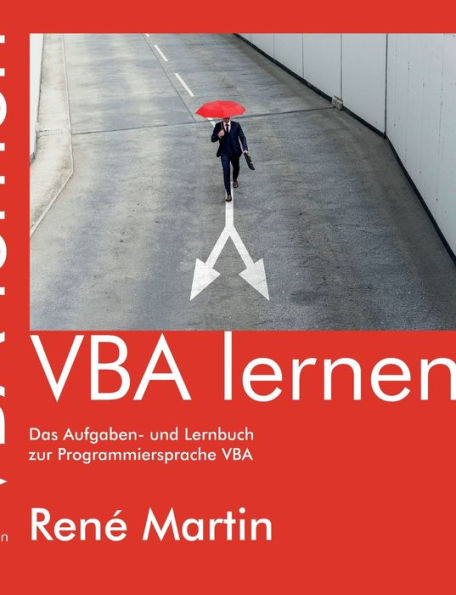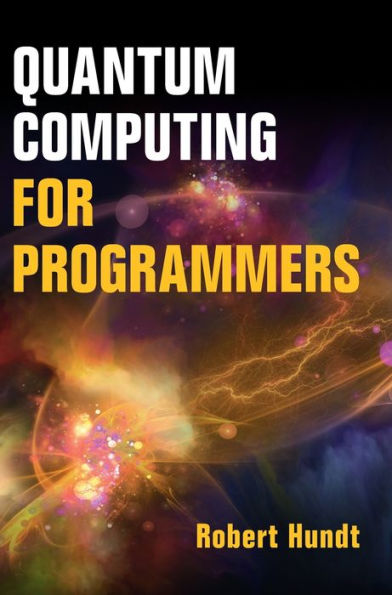Home
Excel VBA: for Non-Programmers
Barnes and Noble
Excel VBA: for Non-Programmers
Current price: $13.57
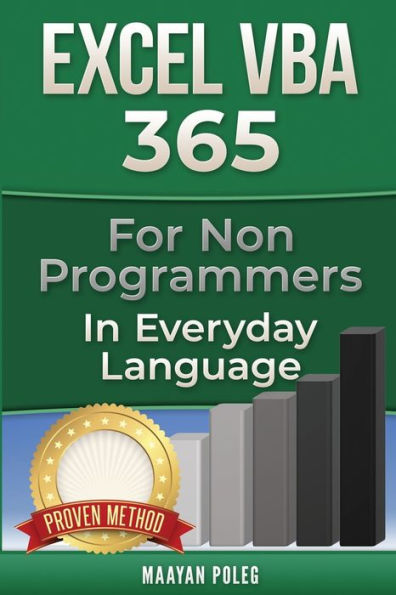
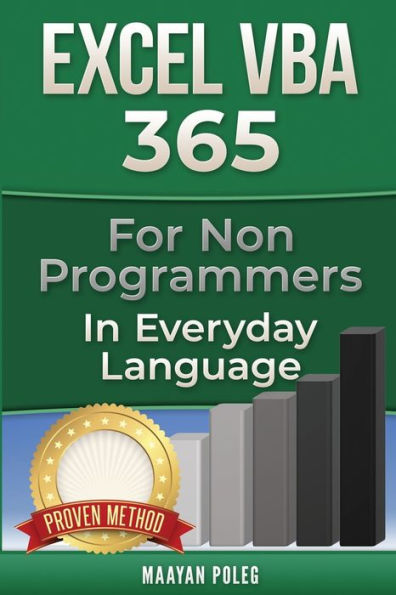
Barnes and Noble
Excel VBA: for Non-Programmers
Current price: $13.57
Size: OS
Loading Inventory...
*Product information may vary - to confirm product availability, pricing, shipping and return information please contact Barnes and Noble
While reading the book and using the practice files,
you will know to
Record a macro (absolute + relative )
Improve your recorded macro
Use VBA to apply to ranges (Cells, ranges, columns, rows, sheets, offset)
Use Variables
Use the 'With' command
Manipulate strings
Calculate Date and Time
Interact with the user (Msgbox and Inputbox)
Use conditions (IF)
Loop through data (Do loops, For loops)
Create your own functions (UDF)
Create an Event macro
Handle Errors You will also learn some cool tips and tricks, and get some useful codes
Change Excel's security, Including trusted locations
Microsoft Excel has, over the years, become the greatest software in the field of electronic worksheets.
Its strength is that it meets the demands of huge numbers of users worldwide.
Nonetheless - despite the advancement and expanding use of this software - there is ever-increasing demand from the end users; much of which can only be solved by VBA programming (Visual Basic for Applications).
Therefore, Excel VBA - In Everyday Language was written in order to provide a response to the growing demand for the advanced capabilities of Microsoft Excel. This book was written:
For the "non-programmers" among us who have to create the same reports in Microsoft Excel time and again, and would like to automate the process.
For people who wish to develop forms, screens and "machines" for data management within their organization.
For individuals who wish to turn Microsoft Excel into a powerful tool in their daily work.
During the writing process I tried to visualize Microsoft Excel software and the VB editor through the eyes of the end users; people who may not have programming background, but aspire to reap the utmost from the program. For this reason the book, based on many years' of experience in programming and training, has been written in everyday language, using as few technical terms as possible, to make for easy reading. My goal, when writing this book, was to convey the main principles of VBA language and allow beginners, taking their first steps, to learn without requiring individual training. For this purpose there are files of exercises accompanying the book. These may be downloaded from this link.
you will know to
Record a macro (absolute + relative )
Improve your recorded macro
Use VBA to apply to ranges (Cells, ranges, columns, rows, sheets, offset)
Use Variables
Use the 'With' command
Manipulate strings
Calculate Date and Time
Interact with the user (Msgbox and Inputbox)
Use conditions (IF)
Loop through data (Do loops, For loops)
Create your own functions (UDF)
Create an Event macro
Handle Errors You will also learn some cool tips and tricks, and get some useful codes
Change Excel's security, Including trusted locations
Microsoft Excel has, over the years, become the greatest software in the field of electronic worksheets.
Its strength is that it meets the demands of huge numbers of users worldwide.
Nonetheless - despite the advancement and expanding use of this software - there is ever-increasing demand from the end users; much of which can only be solved by VBA programming (Visual Basic for Applications).
Therefore, Excel VBA - In Everyday Language was written in order to provide a response to the growing demand for the advanced capabilities of Microsoft Excel. This book was written:
For the "non-programmers" among us who have to create the same reports in Microsoft Excel time and again, and would like to automate the process.
For people who wish to develop forms, screens and "machines" for data management within their organization.
For individuals who wish to turn Microsoft Excel into a powerful tool in their daily work.
During the writing process I tried to visualize Microsoft Excel software and the VB editor through the eyes of the end users; people who may not have programming background, but aspire to reap the utmost from the program. For this reason the book, based on many years' of experience in programming and training, has been written in everyday language, using as few technical terms as possible, to make for easy reading. My goal, when writing this book, was to convey the main principles of VBA language and allow beginners, taking their first steps, to learn without requiring individual training. For this purpose there are files of exercises accompanying the book. These may be downloaded from this link.