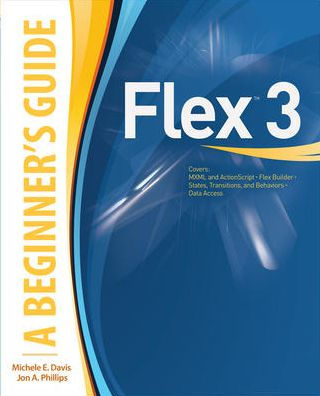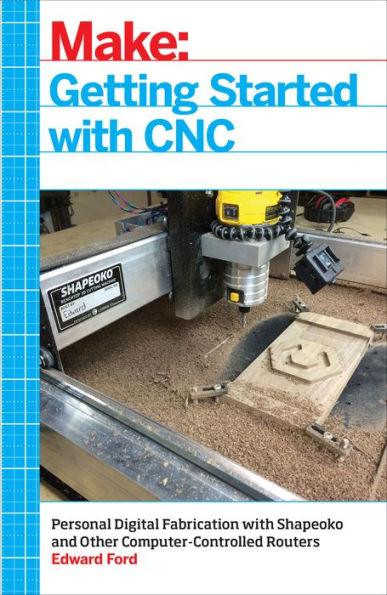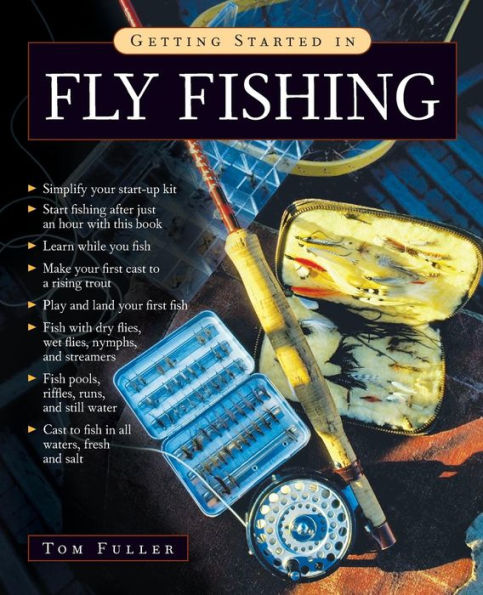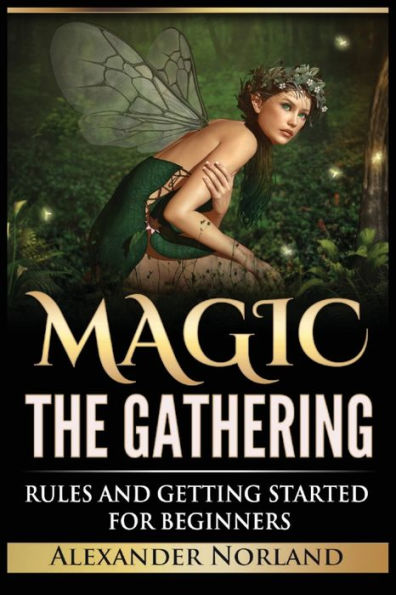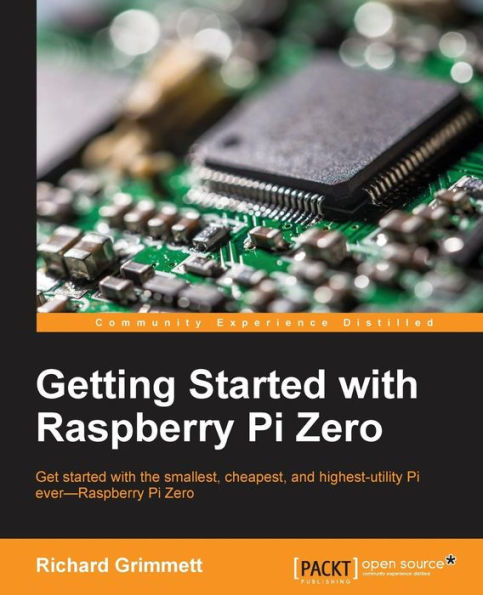Home
Getting Started with Flex 3 (Adobe Developer Library Series)
Barnes and Noble
Getting Started with Flex 3 (Adobe Developer Library Series)
Current price: $19.99


Barnes and Noble
Getting Started with Flex 3 (Adobe Developer Library Series)
Current price: $19.99
Size: Paperback
Loading Inventory...
*Product information may vary - to confirm product availability, pricing, shipping and return information please contact Barnes and Noble
Discover how easy RIA development can be with this one-of-a-kind handbook from the Adobe Developer Library. Several clear, step-by-step mini-tutorials teach you about web services, event handling, designing user interfaces with reusable components, and more. After finishing this guide, you'll be able to build Flash applications ranging from widgets to full-featured RIAs using the Flex SDK and Flex Builder 3.0. With
Getting Started with Flex 3
, you will:
Walk through sample RIA projects and see examples of amazing applications people have built with Flex
Work with ActionScript 3.0 and the MXML markup language
Build user interfaces using the controls and tools available with the framework
Get a tour of controls available commercially and through open source
Learn how Flex integrates with ASP.NET, ColdFusion, PHP, and J2EE in the server
Build Flex-based widgets that let you display real-time data
Use advanced controls to build 3D graphs, data dashboards, mapping applications, and more
You'll find complete code for video players, a slideshow, a chat client, and an RSS reader, just to name a few. You also get plenty of tips, tricks, and techniques to leverage your existing programming skills, whether you come from an open source or Visual Studio-intensive background.
Getting Started with Flex 3
, you will:
Walk through sample RIA projects and see examples of amazing applications people have built with Flex
Work with ActionScript 3.0 and the MXML markup language
Build user interfaces using the controls and tools available with the framework
Get a tour of controls available commercially and through open source
Learn how Flex integrates with ASP.NET, ColdFusion, PHP, and J2EE in the server
Build Flex-based widgets that let you display real-time data
Use advanced controls to build 3D graphs, data dashboards, mapping applications, and more
You'll find complete code for video players, a slideshow, a chat client, and an RSS reader, just to name a few. You also get plenty of tips, tricks, and techniques to leverage your existing programming skills, whether you come from an open source or Visual Studio-intensive background.