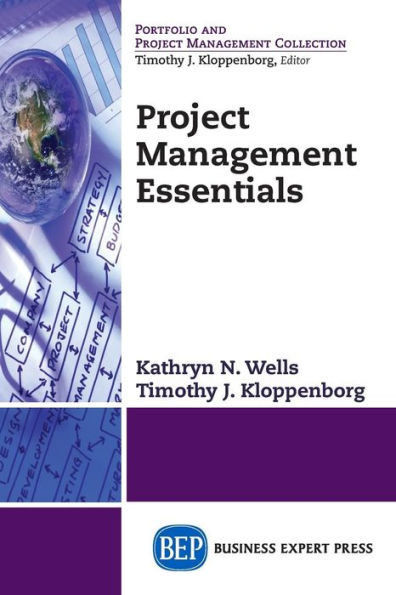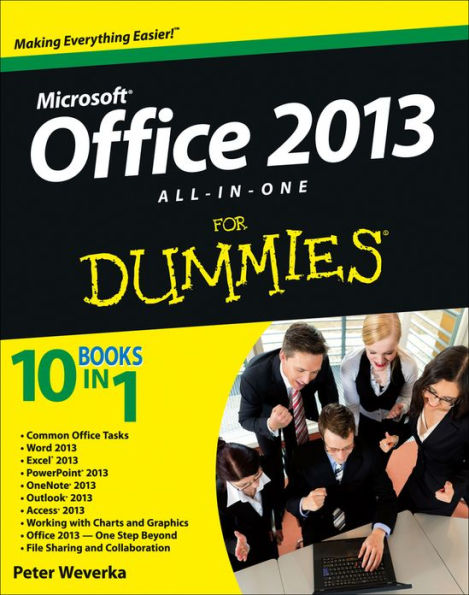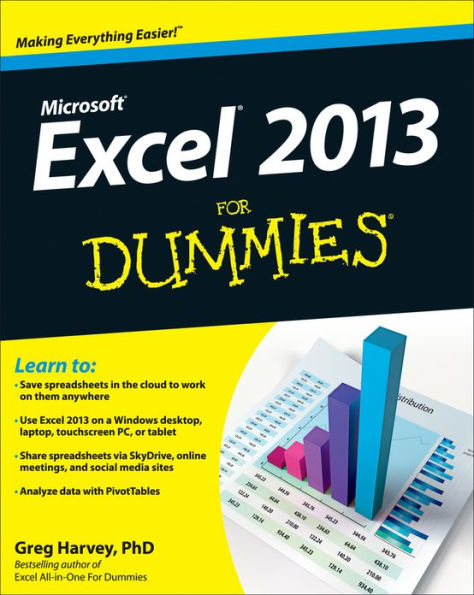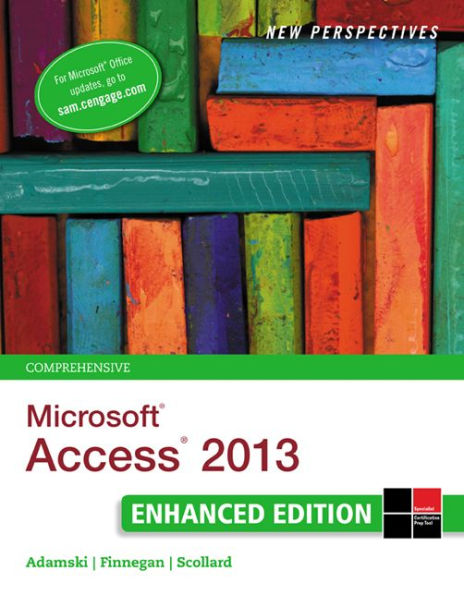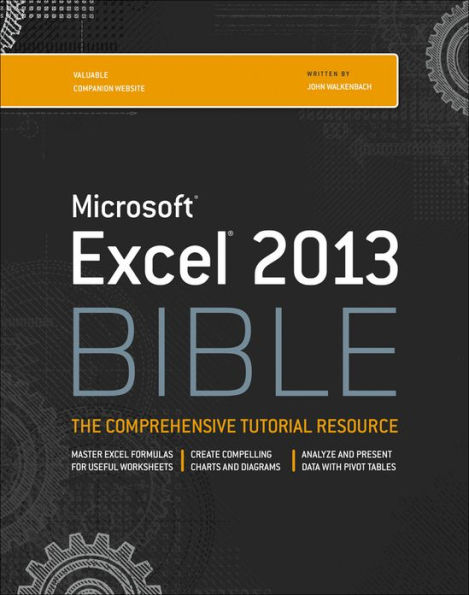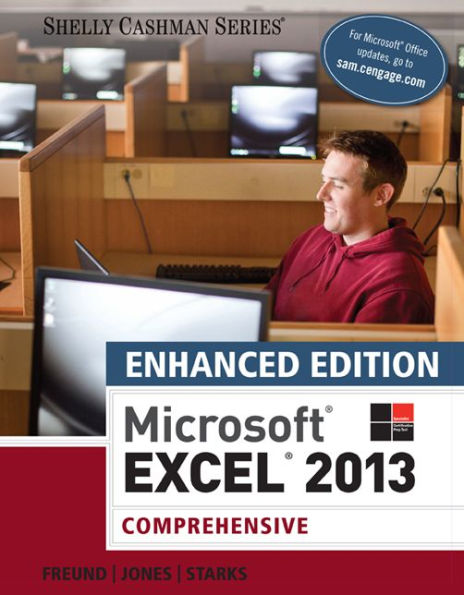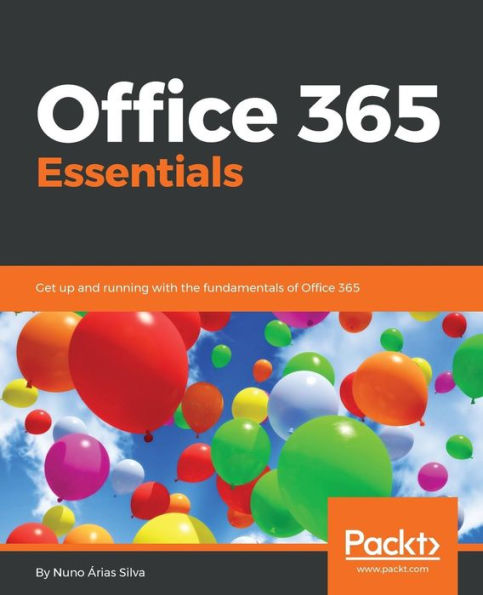Home
Microsoft Project 2013 Essentials
Barnes and Noble
Microsoft Project 2013 Essentials
Current price: $16.99
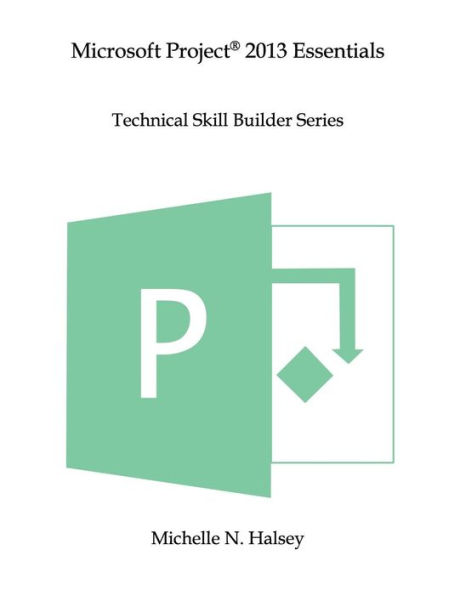
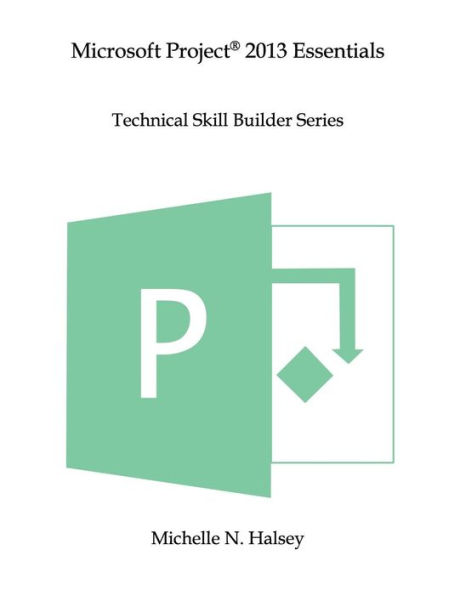
Barnes and Noble
Microsoft Project 2013 Essentials
Current price: $16.99
Size: OS
Loading Inventory...
*Product information may vary - to confirm product availability, pricing, shipping and return information please contact Barnes and Noble
Learn how to use the basic features of Microsoft Project® 2013 and gain a basic understanding of Microsoft Project® 2013 in a practical way. Microsoft Project® 2013 is a sophisticated project management software that can help project managers with planning, assigning resources, tracking progress, managing budgets, and analyzing workloads for projects.
Topics Covered Include:
• Open and close Project
• Understand the Interface
• Create a blank project
• Create a project from a template
• Open and close project files
• Add tasks to a project
• Link and unlink tasks
• Create summary and sub tasks
• Create recurring tasks
• Create a baseline
• Update tasks and update the project
• Understand the Project Status date
• View the critical path
• Use change highlighting
• Create basic and visual reports
• Compare projects
• Check spelling
• Use the Page Setup Dialog
• Print a project
• Email a project
• Create a PDF of the project
Topics Covered Include:
• Open and close Project
• Understand the Interface
• Create a blank project
• Create a project from a template
• Open and close project files
• Add tasks to a project
• Link and unlink tasks
• Create summary and sub tasks
• Create recurring tasks
• Create a baseline
• Update tasks and update the project
• Understand the Project Status date
• View the critical path
• Use change highlighting
• Create basic and visual reports
• Compare projects
• Check spelling
• Use the Page Setup Dialog
• Print a project
• Email a project
• Create a PDF of the project