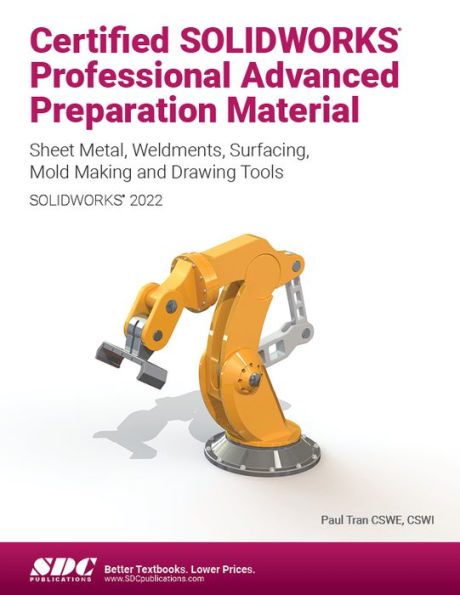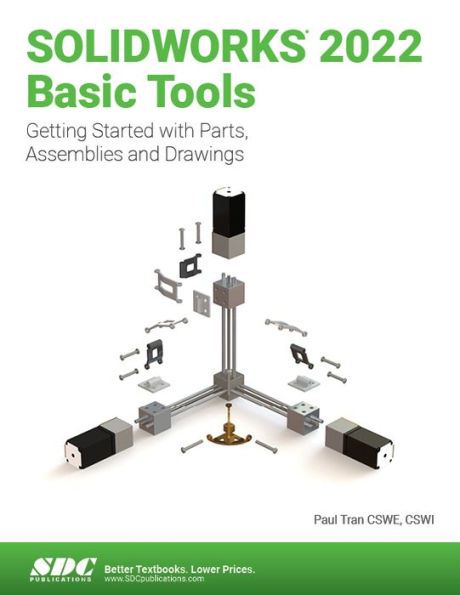Home
SOLIDWORKS 2016 Learn by doing: Part, Assembly, Drawings, Sheet metal, Surface Design, Mold Tools, Weldments, DimXpert, and Rendering
Barnes and Noble
SOLIDWORKS 2016 Learn by doing: Part, Assembly, Drawings, Sheet metal, Surface Design, Mold Tools, Weldments, DimXpert, and Rendering
Current price: $27.61
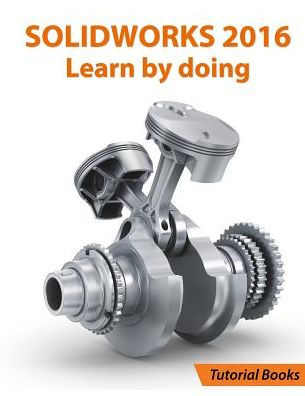
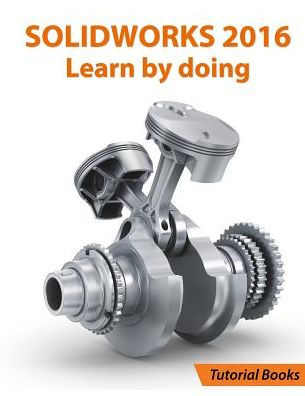
Barnes and Noble
SOLIDWORKS 2016 Learn by doing: Part, Assembly, Drawings, Sheet metal, Surface Design, Mold Tools, Weldments, DimXpert, and Rendering
Current price: $27.61
Size: OS
Loading Inventory...
*Product information may vary - to confirm product availability, pricing, shipping and return information please contact Barnes and Noble
SOLIDWORKS 2016 Learn by doing introduces new users to mechanical design using SOLIDWORKS and how it can be used to create a variety of models. In fourteen tutorial based chapters, author guides you through all the necessary commands and options in SOLIDWORKS 2016, from sketching to parametric modeling and finally ending with rendering. The commands are presented one step at a time using simple examples. The approach used in this book helps you to become a skilled SOLIDWORKS user.
SOLIDWORKS 2016 Learn by doing begins with introduction basic modeling. The later chapters focus on additional modeling, top-down assemblies, sheet metal modeling, drafting, surface modeling, mold tools, weldments, DimXpert, and rendering.
Table of Contents
1.Getting Started
2.Modeling Basics
3.Assembly Basics
4.Creating Drawings
5.Sketching
6.Additional Modeling Tools
7.Sheet metal Modeling
8.Top-Down Assembly
9.Dimensions and Annotations
10.Surface Design
11.Mold Tools
12.Weldments
13.DimXpert
14.Appearances and Rendering
If you are an educator, you can request a free evaluation copy by sending us an email to online.books999@gmail.com
SOLIDWORKS 2016 Learn by doing begins with introduction basic modeling. The later chapters focus on additional modeling, top-down assemblies, sheet metal modeling, drafting, surface modeling, mold tools, weldments, DimXpert, and rendering.
Table of Contents
1.Getting Started
2.Modeling Basics
3.Assembly Basics
4.Creating Drawings
5.Sketching
6.Additional Modeling Tools
7.Sheet metal Modeling
8.Top-Down Assembly
9.Dimensions and Annotations
10.Surface Design
11.Mold Tools
12.Weldments
13.DimXpert
14.Appearances and Rendering
If you are an educator, you can request a free evaluation copy by sending us an email to online.books999@gmail.com