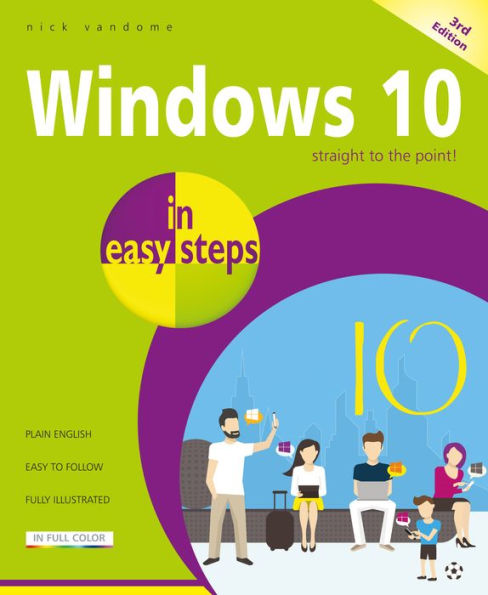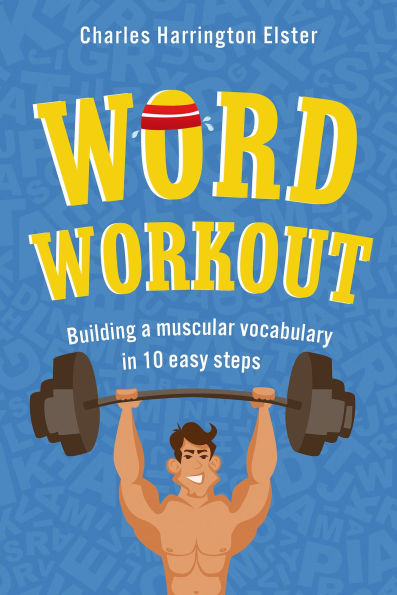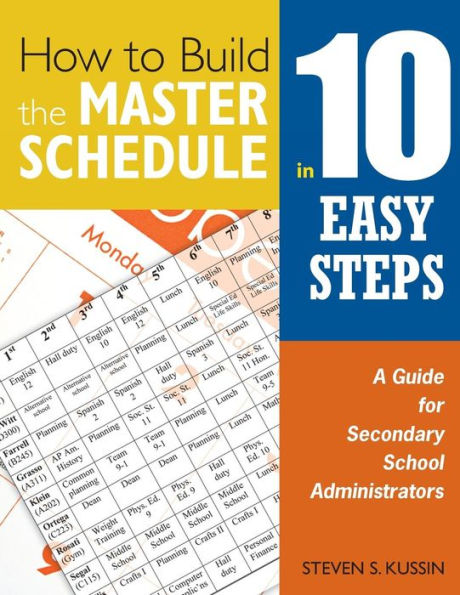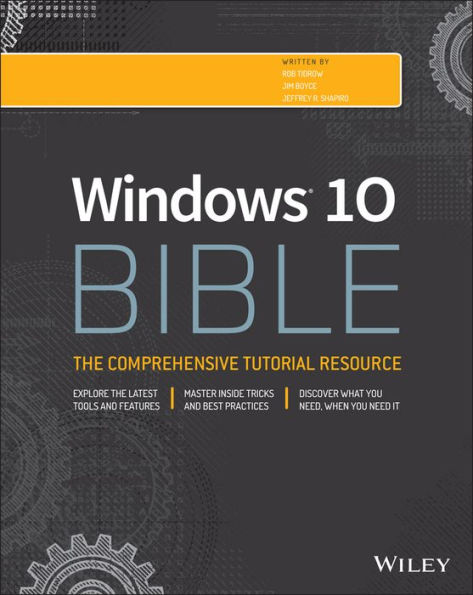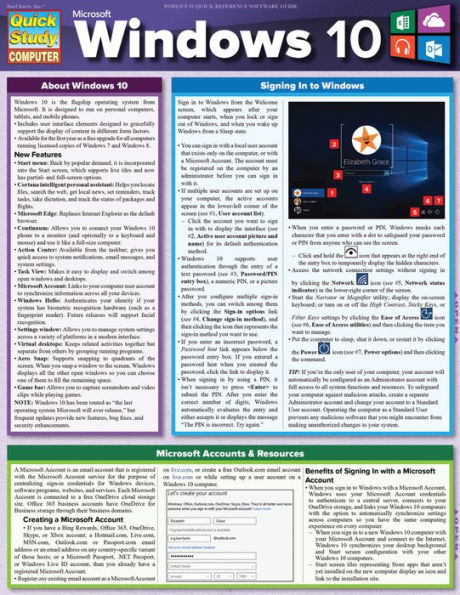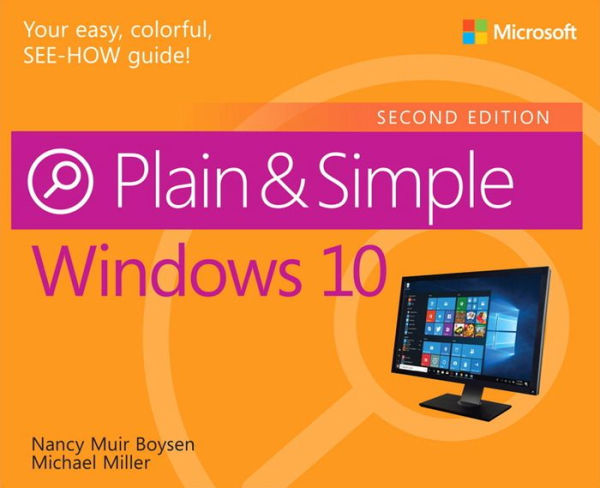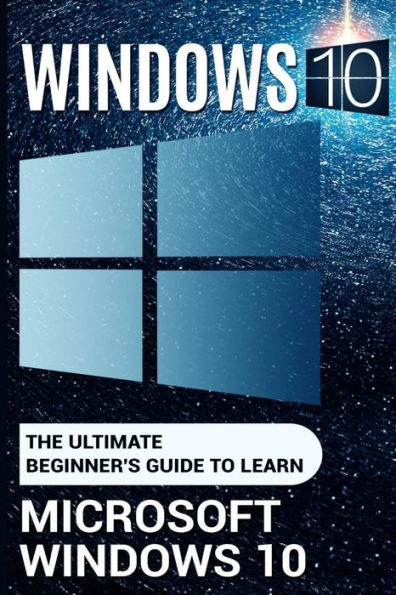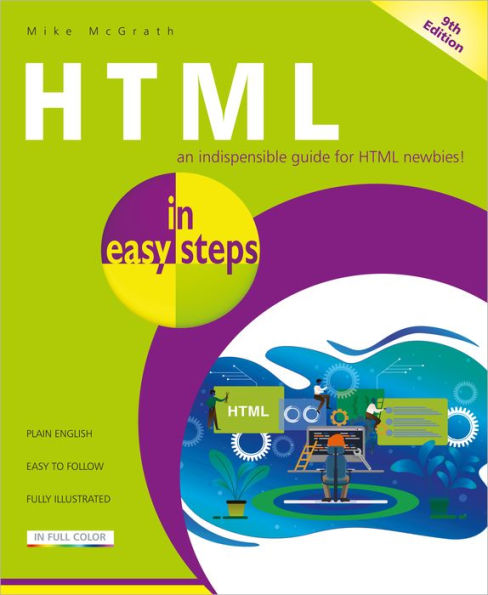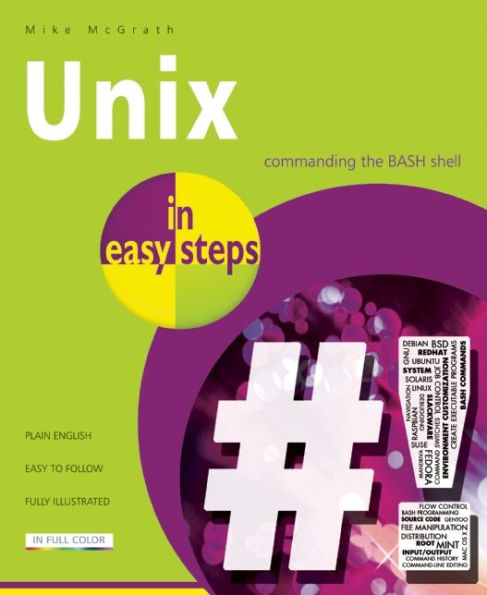Home
Windows 10 easy steps - Special Edition
Barnes and Noble
Windows 10 easy steps - Special Edition
Current price: $24.99


Barnes and Noble
Windows 10 easy steps - Special Edition
Current price: $24.99
Size: Paperback
Loading Inventory...
*Product information may vary - to confirm product availability, pricing, shipping and return information please contact Barnes and Noble
Windows 10 in easy steps – Special Edition, 3rd Edition
is a comprehensive, yet concise guide that will walk you through Windows 10 basics so that you can get up and running in no time. Then,
in easy steps
, it'll gently guide you through advanced features to help you venture further and get more from Windows 10.
Install/upgrade the right Windows 10 release
Master the new interface, desktop and the Start menu
Learn to use the great new features in the latest update
Find, download and use key apps for work and for fun
Utilize internet and cloud facilities such as OneDrive
Enjoy Microsoft Edge, the new innovative web browser
Take control of devices and printers
Save time – use the Search feature and Cortana
Create and monitor a home network
Organize and share files safely
Keep Windows 10 working smoothly & efficiently
Explore Windows Registry, file encryption, Windows PowerShell, and more
This guide also includes a chapter on troubleshooting so it'll serve as a key reference point for the future.
is a comprehensive, yet concise guide that will walk you through Windows 10 basics so that you can get up and running in no time. Then,
in easy steps
, it'll gently guide you through advanced features to help you venture further and get more from Windows 10.
Install/upgrade the right Windows 10 release
Master the new interface, desktop and the Start menu
Learn to use the great new features in the latest update
Find, download and use key apps for work and for fun
Utilize internet and cloud facilities such as OneDrive
Enjoy Microsoft Edge, the new innovative web browser
Take control of devices and printers
Save time – use the Search feature and Cortana
Create and monitor a home network
Organize and share files safely
Keep Windows 10 working smoothly & efficiently
Explore Windows Registry, file encryption, Windows PowerShell, and more
This guide also includes a chapter on troubleshooting so it'll serve as a key reference point for the future.